When it comes to selecting the right font for a project, there are lots of factors to consider. Does the typography complement your overall design? Is the font functional in the context in which it’s used? Does your font elicit the mood or emotion you’re trying to evoke with your work? Choosing the best creative fonts for your needs can be time-consuming and frustrating.
Some graphic design projects may require several fonts, which can pose even more of a challenge. For an in-depth look at how to choose two complementary fonts, check out this Complete Guide to Font Pairing. You’ll learn about each font family and best practices on how to pair fonts.
With huge font collections available online and on apps, narrowing it down to one can be a complicated process. Although some font decisions are harder and more important than others. Don’t worry, though. We’ll cover some dos and don’ts, tips and tricks, and things to keep in mind.
Creative fonts by project
Logo
The design of a logo is crucial. Your logo is a representation of your company. It’s also the main identifier for consumers to recognize your brand through products or advertisements. Think about how many times you’ve seen someone carrying a coffee and you’ve identified the shop by the logo alone. Your company logo should be strong and clear in design, especially when it comes to the font. Here are some characteristics to keep in mind when choosing a font for your company logo:
- Consider the industry and make sure the font aligns with that industry.
- Don’t pair more than two or three fonts in one logo.
- The company name should be first or biggest, followed by smaller supporting text. There should be a visual hierarchy.
- Your font should be clear and highly readable.
Poster
Selecting the right font for poster designs can be tricky since you usually have to incorporate more text and graphics than you would in a logo. Why not combine your text and graphic design in one with curved text? It’s a cool text effect with a visually striking result. The most important thing is to ensure that your poster layout is a cohesive one. Check out some of these pointers that will help give your poster a smart, cohesive flow.
- Using a variety of typefaces can create a nice contrast in your design. Remember to use highly legible fonts.
- Don’t be afraid to bold your font. Having your header bigger and bolder will ensure visual hierarchy.
- Key content should be eye-catching. If your reader can see the key text from a distance, you’re doing it right.
Website
A website is even more complicated than a poster, as it involves more text, images, and colors in your layout. The key word here is to be professional. Whether you’re creating a website for your business or personal portfolio, choose a font that’s professional, easy to read, and functional across all web browsers and devices. When building your website and choosing your fonts, keep these suggestions in mind.
- Your website font should reflect your brand’s voice and the overall story you are telling.
- Don’t use more than three fonts on your site, and identify which are the primary and secondary fonts.
- Enhance your design by ranging font size and font weight according to visual hierarchy.
That’s the basic dos and don’ts of font selection. Now let’s dive into some examples of creative fonts. We’ve grouped 30 of the best creative fonts into categories.
Modern fonts
1. Bunya

2. Cutive Mono

3. Triumvirate Cond

4. Neue Kabel

5. Text Me One

6. Americana Std

Elegant fonts
7. Milasian Circa

8. Many Weatz

9. Wankstaberg Battles 
10. Meddon

11. Cancellaresca Script Std 
Futuristic Fonts
12. Orbitron

13. Unica One

14. Stroke Dimension 
15. Faltura Guerra

Retro fonts
16. Monoton

17. American Typewriter 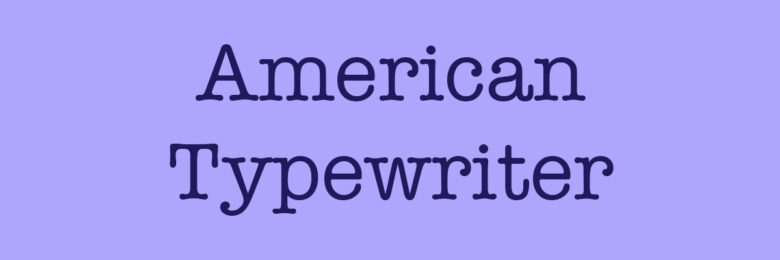
18. Permanent Marker 
19. Limelight

20. RetroBoldStd
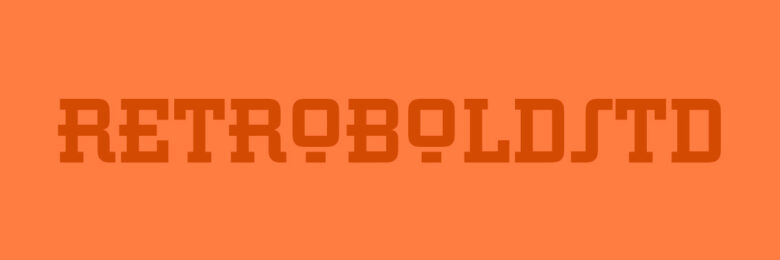
Block letter fonts
21. Blockography

22. Sniglet

23. Luckiest Guy

24. Sigmar One

25. Hard Block
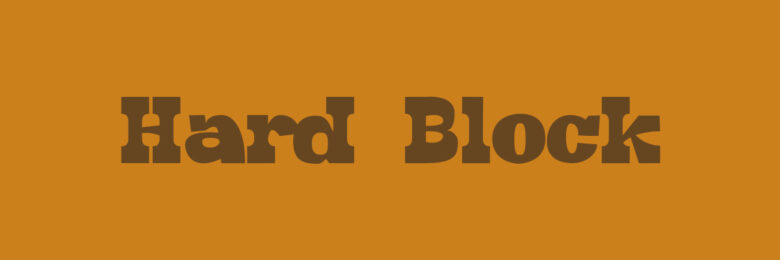
Handwritten fonts
26. Mawns Handwriting 
27. Short Stack

28. Gloria Hallelujah 
29. Another Hand

30. Nothing You Can Do 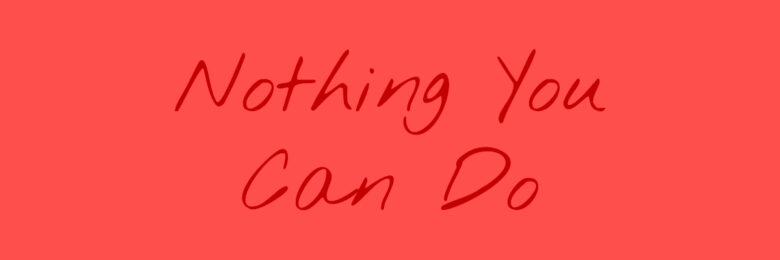
Unique creative fonts
If you’re looking for something completely outside of the box in terms of fonts, PicsArt has got you covered. Check out this artistic, one-of-a-kind list of fonts perfect for those creatively quirky occasions. You can have a lot of fun with these.
31. Caribbean Tool

32. Dove Love

33. Monbijoux

34. Roke 1984

35. Sinaloa

36. New Garden Full 
37. Network Vampires 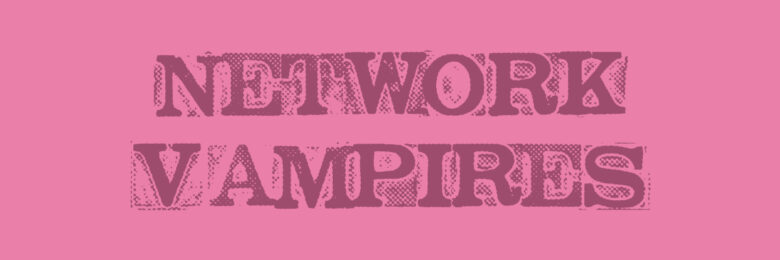
38. Shatterday ICG Shred 
39. Xtreem Medium

40. Body Hunter Embeddable 
Best free creative fonts online
Creating social media posts or smaller personal projects are easy on the Picsart mobile app. As seen above, the app carries tons of stunning fonts available for use on your design projects. But what if you are working on something bigger? Perhaps a commercial project. Luckily, the desktop editor also has free, easy-to-use tools with tons of free fonts for more complex and commercial use.
Follow these step-by-step instructions on how to use the free online Text Editor.
On the web
- Start by choosing a project type, for example, a Facebook Post in the Online Editor.
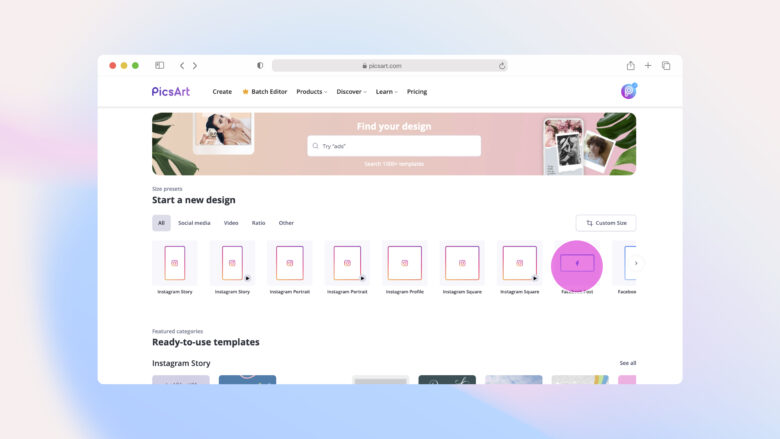
- Select the Text tool.
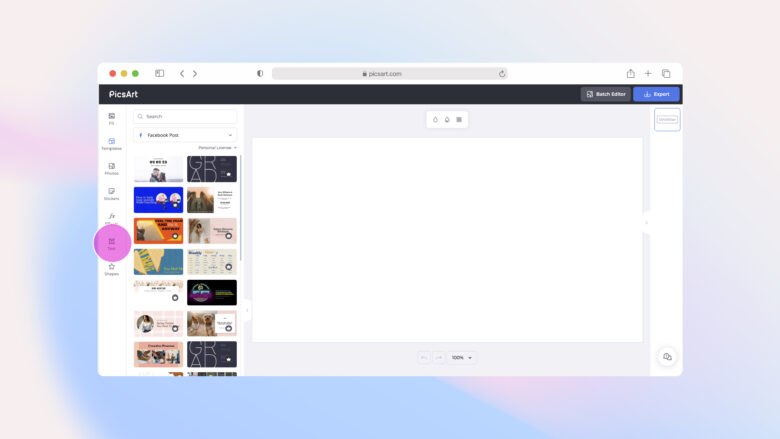
- Open a template. There are a multitude of options to choose from. Pick the one that works best for your needs. Don’t worry, they’re all versatile and customizable.
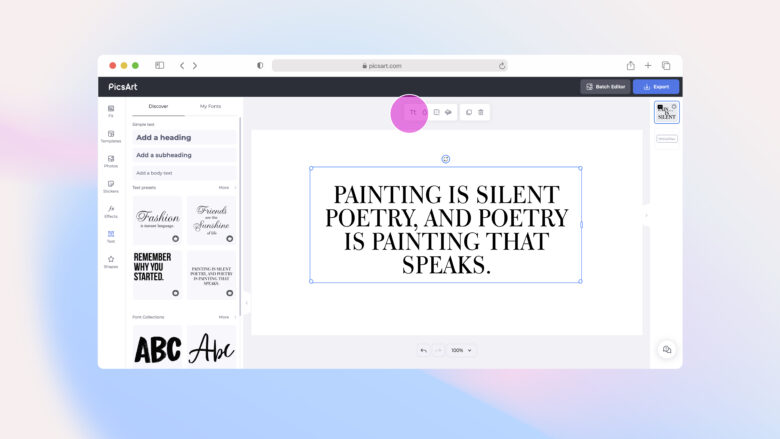
- Click on Font above the image and you’ll see a dropdown of typefaces you can choose from. There are over 60 unique fonts to choose from.
- You can also adjust for size, letter spacing, line height, alignment, caps, and the options to make your text bold, italic, or underlined.
- Next to the Font option, you’ll find Color, Outline, and Shadow. Click into each of these editing tools and adjust your font accordingly.
- Looking to add more text to your project? Click on the Text icon on the left and choose another textbox (Heading, Subheading, or Body text). Tip: Here is where you can have fun with pairing different types of fonts.
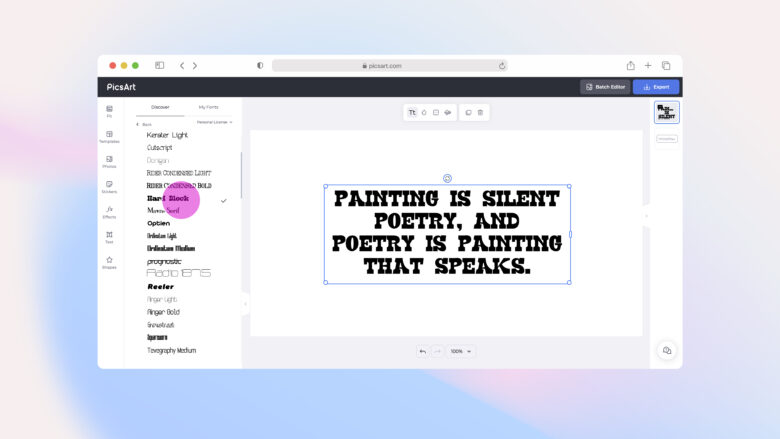
- Once your project is complete, click Share to post on social media or Download at the top right.
You’ve learned a lot about creative fonts today. Especially the importance of fonts in design and how they can amplify your brand’s voice and content beyond the written text. If you take note of these basic concepts and use a little intuition, you’ll be well on your way to choosing fonts like a seasoned pro. The more you explore all the different fonts out there, the easier it will become to make a selection. Now it’s time for you to go and find your signature font. Don’t forget to bookmark this guide for an extensive list of font examples to use in your upcoming design projects.
Create at the Speed of Culture
Picsart is a photo and video editing platform and creative community. A top 20 most downloaded app worldwide with over 150 million monthly active users, its AI-powered tools enable creators of all levels to design, edit, draw, and share content anywhere. The platform has amassed one of the largest open-source content collections in the world, including photos, stickers, backgrounds, templates, and more. Used by consumers, marketers, content creators and businesses, Picsart tools fulfill both personal and professional design needs. Picsart has collaborated with major artists and brands like BLACKPINK, Taylor Swift, Lizzo, Ariana Grande, Warner Bros. Entertainment, iHeartMedia, Condé Nast, and more. Download the app or start editing on web today, and upgrade to Gold for premium perks!




