With so many brands competing for space in a saturated market, how can you stand out from the crowd? You need to harness the power of advertising. Ads are everywhere. In fact, it’s hard to imagine a world without them. Everywhere you turn, businesses find ways to capture your attention. They’re using graphic design, research, and compelling copy to create engaging ads that resonate with their audiences. It’s your turn to step out in front of the competition. Here’s how to advertise your business so you can start driving clicks and conversions.
What Is Advertising?

Advertising involves developing a paid strategy to inform people about your products and services. The goal of paid advertising is to influence them to take an action, whether it’s buying, trying, or doing something.
So, what’s the difference between advertising and marketing? Think about it this way: marketing is an umbrella term. It’s the process of getting an audience interested in your products and services. Advertising is one of the many subsets that fall under the umbrella.
4 Tips to Promote Your Business
Before you start brainstorming advertising techniques, take a step back. Advertising isn’t just about finding the right PPC keywords. It’s also about your brand.
If you want to break through the digital noise with an amazing ad strategy, start with the basics and we advise you to consider using digital product studio services for help.
Define Your Target Audience

What’s the secret to marketing success? It starts with your target audience. When you’re aiming for a target, you need to know exactly what you’re trying to hit.
The same idea applies to advertising. You need to know who you’re targeting to create an effective strategy. If your brand isn’t resonating with your audience, you’ll have a hard time growing and thriving.
Create a Brand Identity

Everywhere they turn, your audience is overwhelmed by marketing promos. You need to set yourself apart with something unique.
That’s where your brand identity comes into play. When customers resonate with your brand, they’ll feel closer to your company. That might just be the extra push they need to choose you over the competition.
Create Scroll-Stopping Visuals

Once you’ve mastered your brand identity, it’s time to steal the show with scroll-stopping visuals. Professional social media posts, product pictures, and video content can captivate potential customers and draw them in.
For the best results, create visual content based on your brand identity. Your color palette, font choices, and design elements can help tell your brand story and show customers what you’re all about.
Keep Your Marketing Collateral Consistent

From your communication strategy to visuals, consistency should be your top priority across every advertising channel.
If someone decides to go rogue and ignore your brand guidelines, your identity will suffer. Those inconsistencies damage credibility and trust.
Free Ways to Market Your Business
If you’re scouring the internet for marketing tips, you’ve probably seen the same advice over and over again: pour money into ads to boost sales.
That might work for some businesses, but you need a master plan. If you want to win at advertising, you’ll need a holistic strategy; one that combines paid advertising and free marketing tactics.
‘But how can I advertise my business for free?’ you’re thinking. Don’t worry, we’ve got you covered. Here are some of the best ways to advertise your business without breaking the bank.
Build a Social Media Community

Social media isn’t just a nice-to-have anymore. It’s the tool you need to grow your business.
Whether you’re promoting your business on Facebook, Instagram, or TikTok, social media gives you an amazing opportunity to build a community of loyal fans. The best part? It’s free to create business accounts on most platforms.
Use Email Marketing

If you’re not using email, it’s time to start. One of the most effective ways to promote your products is through email marketing. To maximize your reach, add a DMARC record and set up proper authentication protocols to avoid spam filters.
Of course, you’ll need to build a subscriber list to make the most of your marketing efforts. Ask potential customers to sign up for your email list on your social media profiles and website. To sweeten the deal, offer a discount for new subscribers, even if it’s as small as five per cent off their next purchase.
Don’t Sleep on SEO
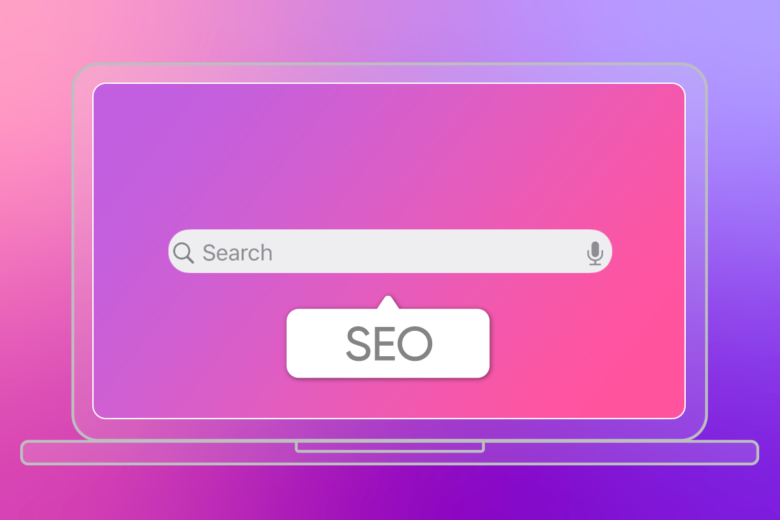
Search engine optimization (SEO) can sound intimidating, but it’s easier than you might think. SEO is an incredibly powerful tool to drive organic traffic, build brand awareness, and boost sales.
And if you’re a local business, there’s good news: local SEO can help advertise businesses locally. To get started, you’ll need to target local keywords, optimize your Google My Business profile, and build “NAP” citations.
Premium Ways to Advertise Your Business

Once you’ve mastered free marketing techniques, it’s time to dip your toes into the world of advertising. Whether you’re crafting your first ad strategy or searching for new tactics, here’s how to advertise your business.
- Get noticed with Google Ads
When you’re getting started with advertising, Google Ads is one of the best places to start. And for good reason: there are over 8.5 billion Google searches every day. Not only that, but businesses make an average of $2 for every $1 they spend on Google Ads.
With pay-per-click (PPC) advertising, you only pay when consumers click on your ad. With the right bid strategy, PPC can be a cost-effective way to reach your target audience.
- Step up your game with social media ads
If you need leads fast, social media advertising is a must-have. Social media ads can help you laser-target your audience, reach new customers, or recapture lost leads.
From Facebook ads to Pinterest ads, you’ll need an amazing creative strategy to get in front of the right people. Irresistible calls to action, compelling copy, and extraordinary visuals can create a buzz about your brand, helping you boost conversions and close sales.
- Upgrade your ad strategy with CTV
Video is an incredibly powerful tool in advertising, and it’s here to stay. With connected TV (CTV), you can serve video ads to consumers no matter where they are or what device they’re streaming from.
Want to take your ads to the next level? Top them off with video effects, clickable calls to action, and hyper-targeted landing pages to guide your leads down the sales funnel.
How to Use Social Media Templates to Promote Your Business
Whether you’re growing your freelance photography business or advertising your Etsy shop, social media is one of the best tools to promote businesses online.
If you’re not ready to dive into advertising, you can use organic posts to market your business for free. Or, if you have some marketing budget to spare, you can craft an ad strategy to ignite your business growth.
The best part? It’s easy to create pro-grade social media content with Picsart, even if you don’t have hours to pour into graphic design. Here’s how to kickstart your strategy with design templates.
On Desktop:
1. Open the Picsart Social Media Post Maker and click on the Create a Social Media Post button.
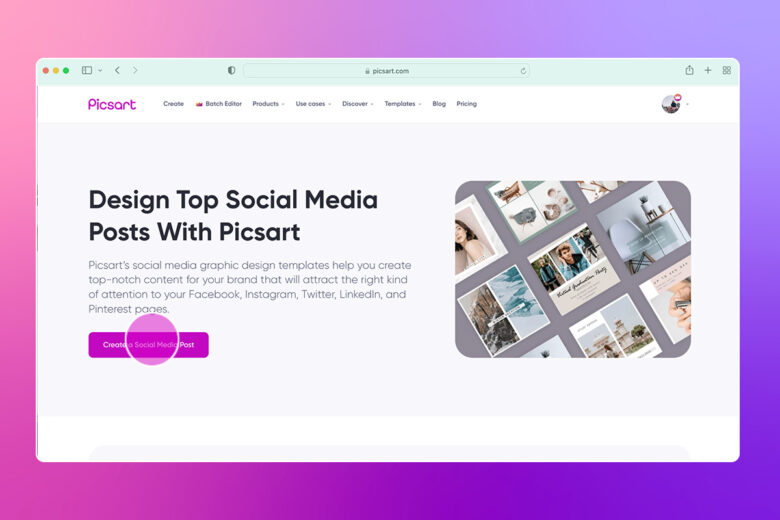
2. Select Templates in the left panel toolbar to scroll through the range of customizable templates. If you’re designing posts for a specific platform, use the Search tool to find the perfect match.
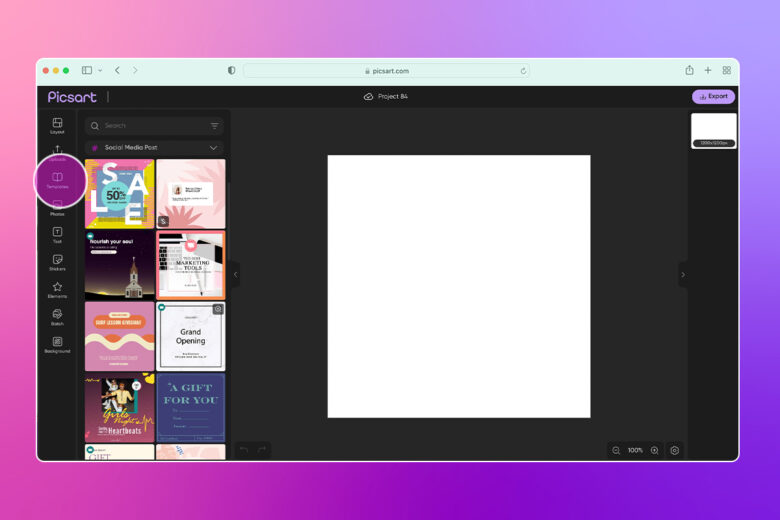
3. Customize your template by removing, repositioning, and adjusting layers as needed.
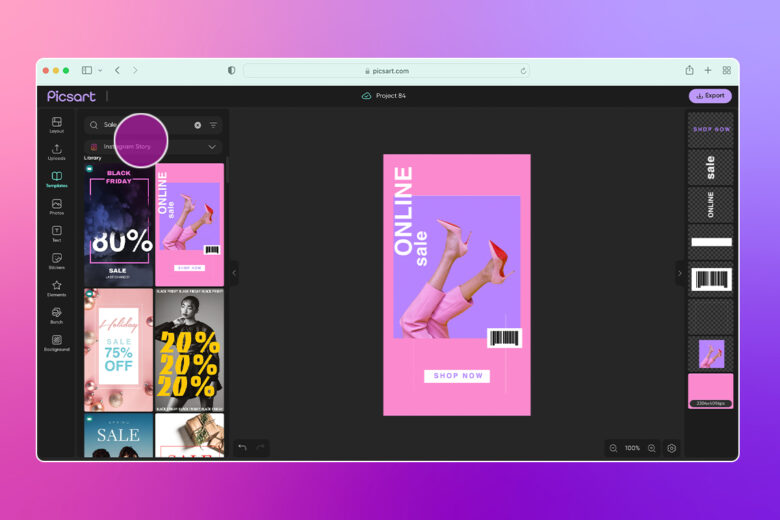
4. Click Text to add text or replace existing elements. Be sure to follow your brand’s style guidelines to choose the right typography style, font, and color scheme.
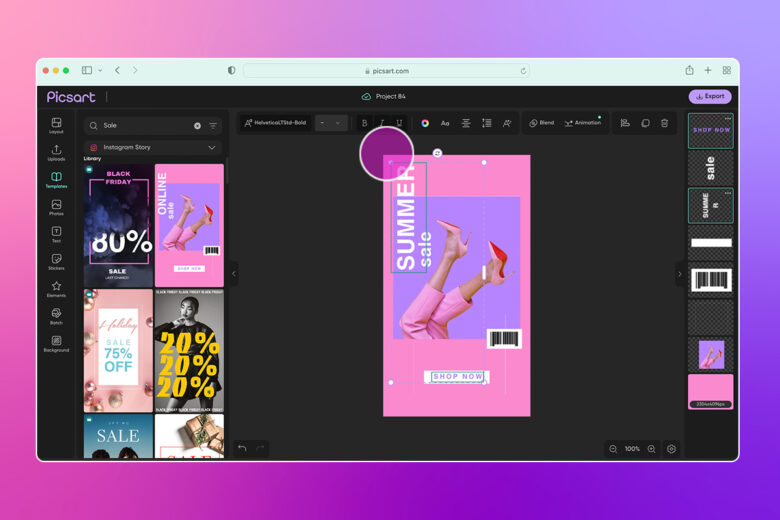
5. You can also upgrade your post with fun stickers, eye-catching colors, and design elements to show off your brand’s personality. When you’re finished, click Export to download your design and share it on social media.
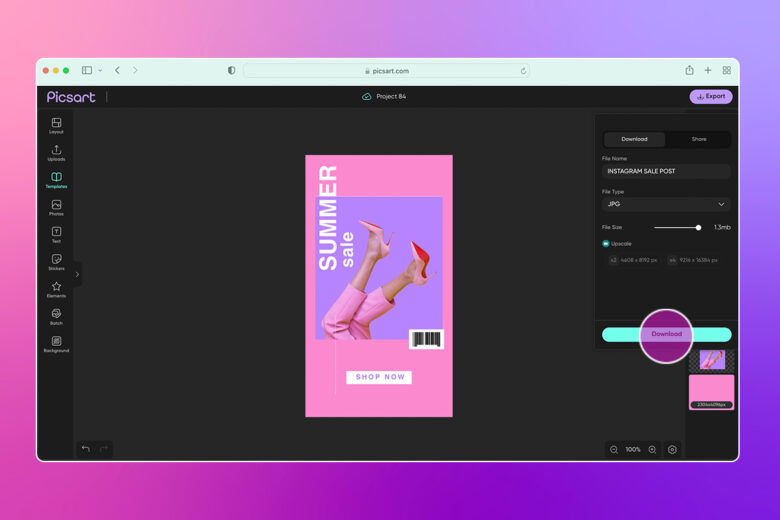
On Mobile:
1. Open the Picsart app and tap on the plus sign (+) to start a new project.
2. Scroll down to Templates and tap on All Templates.
3. Then, choose from the range of customizable templates or use the Search tool to find the perfect match.
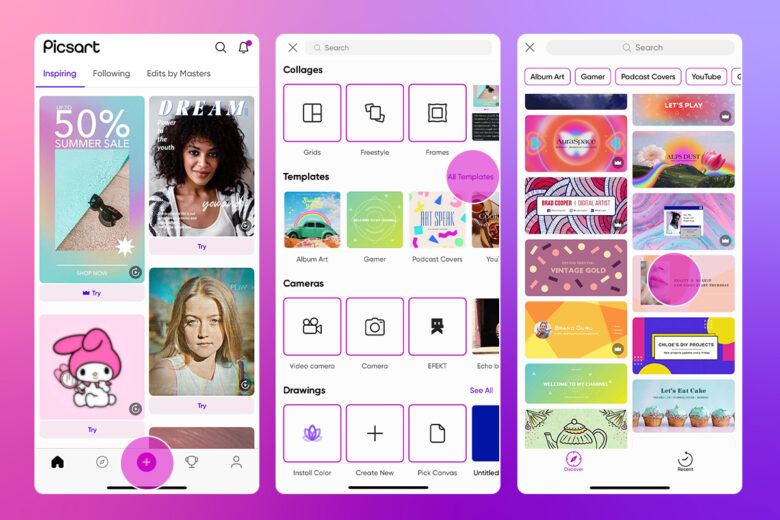
4. Reposition, adjust, and remove layers as needed to bring your post to life.
5. Tap Text on the bottom toolbar to add text.
6. Make sure to follow your brand’s style guidelines to choose the right font, typography style, and color scheme.
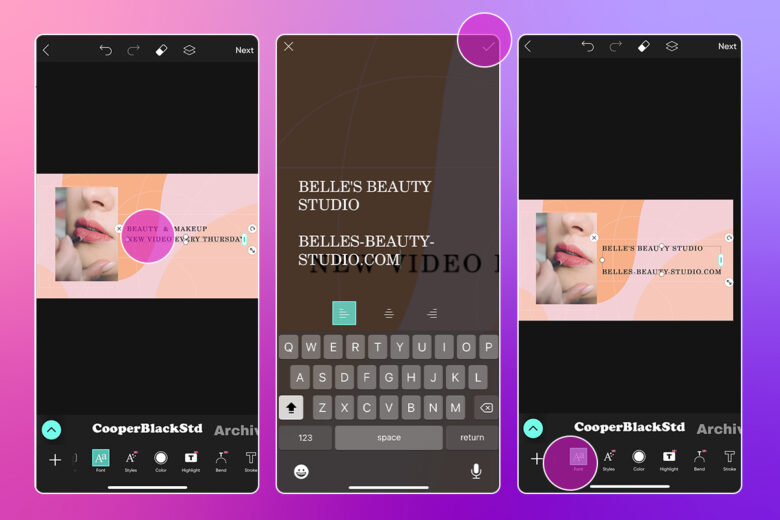
7. Channel your inner artist with striking colors, iconic stickers, and design elements to stand out.
8. When you’re finished, tap Next. to confirm all edits.
9. Finally, tap Save or Post to share your work on social media.
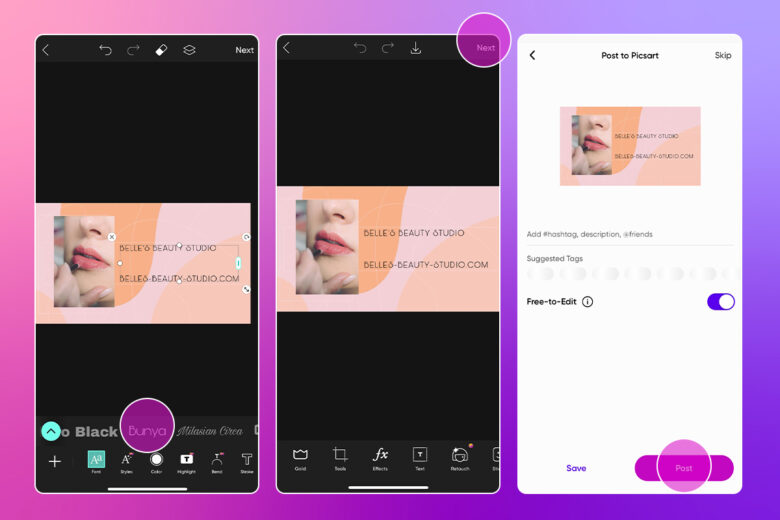
Create at the Speed of Culture
Picsart is a full ecosystem of free-to-use content, powerful tools, and creator inspiration. With a billion downloads and more than 150 million monthly active creators, Picsart is the world’s largest creative platform. Picsart has collaborated with major artists and brands like BLACKPINK, Taylor Swift, the Jonas Brothers, Lizzo, Ariana Grande, Jennifer Lopez, One Direction, Sanrio: Hello Kitty, Warner Bros. Entertainment, iHeartMedia, Condé Nast, and more. Download the app or start editing on web today to enhance your photos and videos with thousands of quick and easy editing tools, trendy filters, fun stickers, and brilliant backgrounds. Unleash your creativity and upgrade to Gold for premium perks!




