Whether you’re building your personal brand or growing a start-up, successful branding always starts with a logo. Create a mental list of the iconic brands you’re familiar with (see: Apple, Coca-Cola, Nike). When you think about these brands, you’ll probably see something else, too: their logo.
Whether it’s a bitten apple or a twin-tailed mermaid, a logo is the foundation of a strong brand identity. Without a standout logo, you’ll have a hard time reaching your audience and building recognition—all because consumers won’t be able to remember your brand.
Still not convinced? Logo design is much more important than most people realize. According to a 2015 study, even a basic element of your logo – its shape – can influence your brand image. So, what are you waiting for? Here’s how to take your brand to the next level with a beautifully designed, instantly recognizable square logo.
Why Choose a Square Logo?

From Gap to BBC, you’re probably already aware that square company logos are a popular choice among famous brands. But before you start designing a square-shaped logo for your own brand, it’s important to understand what kind of message you’re sending to your audience.
The psychology behind square logos is pretty straightforward: Square-shaped logos are associated with structure, balance, and professionalism. In fact, a quality logo design can be enough to inspire trust in your audience. Think about it: Some of the most “secure” things in our lives are square-shaped, like safes and houses.
Square Logo Designs for Your Inspiration
Now that you know how square branding can shape your brand image, it’s time to start planning your logo design. Whether you want to give your photography portfolio a polished look or stand out from the competition on Etsy, a well-crafted logo design can be your secret ingredient for marketing success.
Need some inspiration? Here are some square logo designs to help you create an outstanding, attention-grabbing logo.
1. Square Logos That Tell a Story
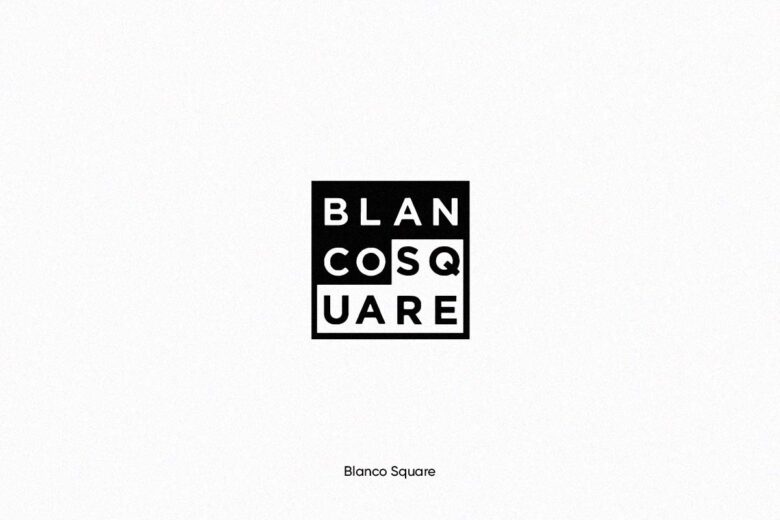
Some brands use square-shaped logos to tell their brand story in an instant. After all, your logo is the first thing consumers connect with your business. It greets people when they’re exposed to your brand, so it only makes sense to show consumers what they can expect.
Take the Microsoft logo as an example. It’s a logo with 4 squares showcasing a range of products, each represented by a different color. The logo design is clean and symmetrical, making it easy to absorb a lot of information with a glance.
Instagram is another great example of brand storytelling using logo design. It’s an orange square with rounded edges and a camera outline. Despite its simplicity, the camera outline highlights the purpose of the Instagram app—to take and post pictures.
2. Square Logo Designs That Keep It Simple
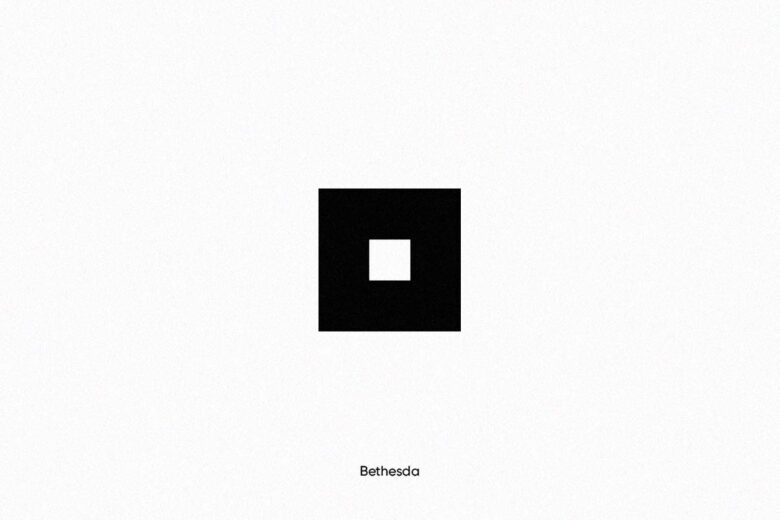
Squares create the perfect layout for a minimal logo design. When you strip away the unnecessary embellishments and bold colors, you can create a logo that’s as simple as it is impactful.
What kind of brands should stick to a simple design? Think baby products for new parents, luxury brands with a minimalist vibe, or even beginner-friendly tech products. If you’re targeting people who want a simple shopping experience, a minimal design can highlight your brand’s value and send the right message.
Gap is the perfect example of a simplistic square logo. It has all the elements of an impactful logo without visual clutter, using a serif font and navy blue background to highlight its tradition and down-to-earth shopping experience.
3. Square Logos That Highlight Structure
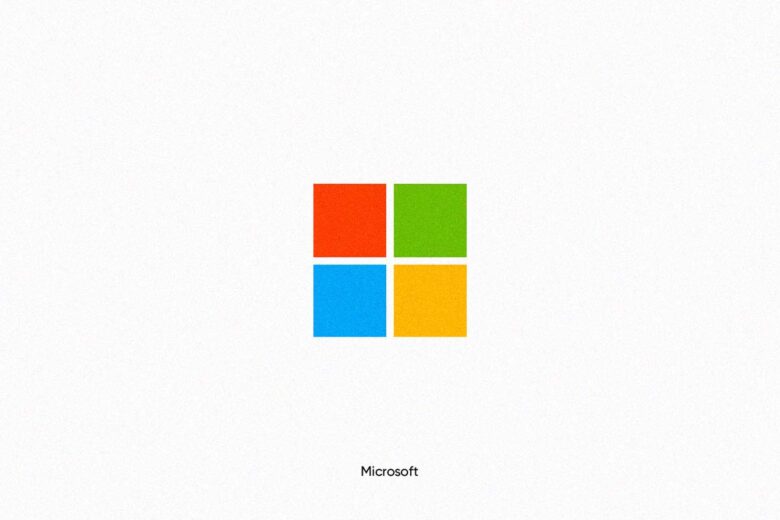
One of the best things about square branding logos? They make your brand look professional and reliable. When you experiment with shapes and other design elements, you can create a structured design that leaves a lasting impression.
American Express is a prime example. Customers want security and structure from their bank—and that’s exactly what the American Express logo delivers. The bold, slab font is assertive, which creates an impression of structure. At the same time, the color blue is commonly associated with responsibility and reliability.
4. Square-Shaped Logos That Convey Strength
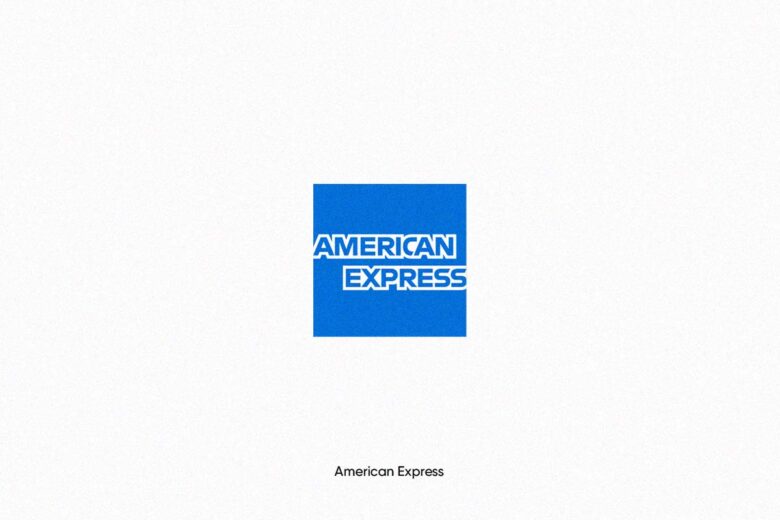
The use of squares in logo design can also convey a sense of power and fortitude. Squares are one of the building blocks of our civilization—and they can be seen everywhere from architecture to safes.
When you combine square elements with rounded elements, you’ll convey a sense of balance and stability. For example, the BBC logo uses impactful design elements to create a sense of confidence among consumers. The square branding and monochrome colors are solid and strong. Plus, it’s easy to recognize and print on merchandise.
5. Square Company Logos That Think Outside the Box 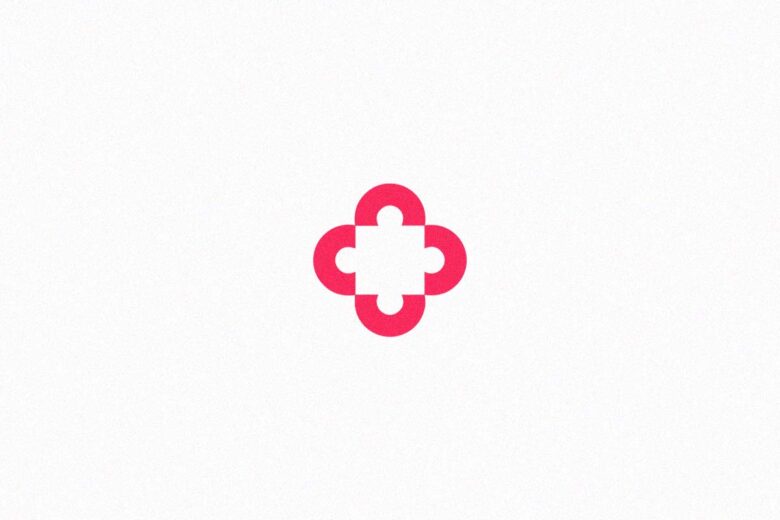
While some square logo designs focus on structure and stability, others use squares to break the rules. Taking a different approach to logo design can show consumers that you think outside the box—literally.
These logo designs are engaging and impactful, and they’re a great way to show consumers what you’re all about. If your business breaks the norm or has something fresh to offer, don’t be afraid to choose a bold design to tell your unique story.
Tips for Creating a Beautiful and Symmetrical Square Logo
Brand identity is all about creating an experience that resonates with your audience—and that starts with your logo. Here are some tips to help you design a beautiful square company logo.
- Balance your logo design with softer elements. Logos for square designs can be sharp and edgy, but they don’t have to be. Make sure to tweak your design to fit your brand image. If you’re trying to convey balance, rounded elements can help you highlight your brand identity. For example, brands like 7-Eleven and T-Mobile use secondary elements, like curved fonts, to add depth to their logo design.
- Think about your layout. Would your brand logo look best with a box or outline? Could you use smaller shapes within the design? Instead of using actual squares to outline their logo, some brands incorporate the elements of square logos (think boxy fonts, straight lines, and geometric symbols).
- Differentiate your brand with a memorable logomark. If your company name is on the longer side, brainstorm a logomark or monogram to replace your brand name in logos. Short, concise logos (see: Facebook’s “f” or Snapchat’s ghost) leave a stronger impression.
- Ignite your design with eye-catching visuals. Newsflash: Even though squares are basic, they don’t have to be boring. Don’t be afraid to experiment with bold colors, shapes, and design elements to infuse your logo with creativity. The right logo colors can engage your audience, tell your brand story, and make your design pop.
How to Create a Square Logo with Picsart
By now, you’re probably filled with ideas to create the best logo for your brand. You know how to tell your story, stand out from the crowd, and leave an impression with your audience with the coolest logo designs.
When you’re ready to grow your brand, Picsart is here to help. Picsart makes it easy to design stunning, memorable logos for square layouts, even if you’re not a graphic design pro. Here’s how to bring your vision to life with Picsart.
On the Web
1. Open the Picsart web editor and click on New Project to get started.
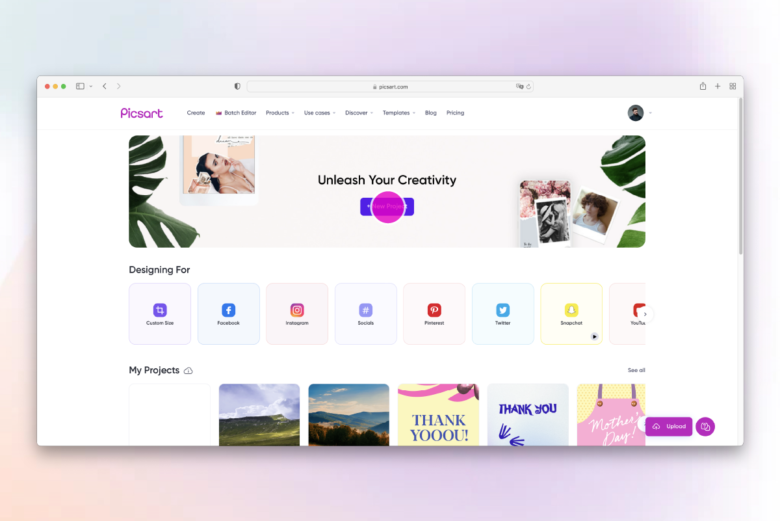
2. Add a square to your canvas by clicking on Elements and selecting the square icon from the Simple Shapes category.
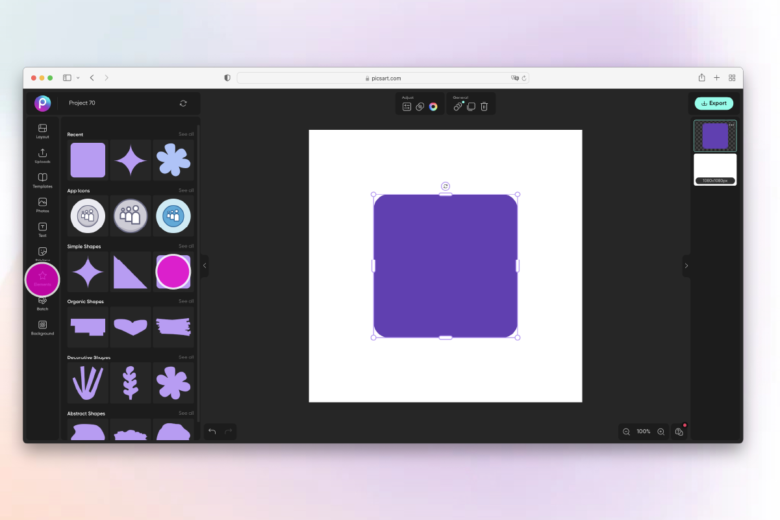
3. Add your brand name to your logo by clicking on the Text tool, selecting your font and typing in your copy. You can make all manner of customizations to the appearance of the logo by exploring the full range of Picsart creative tools.
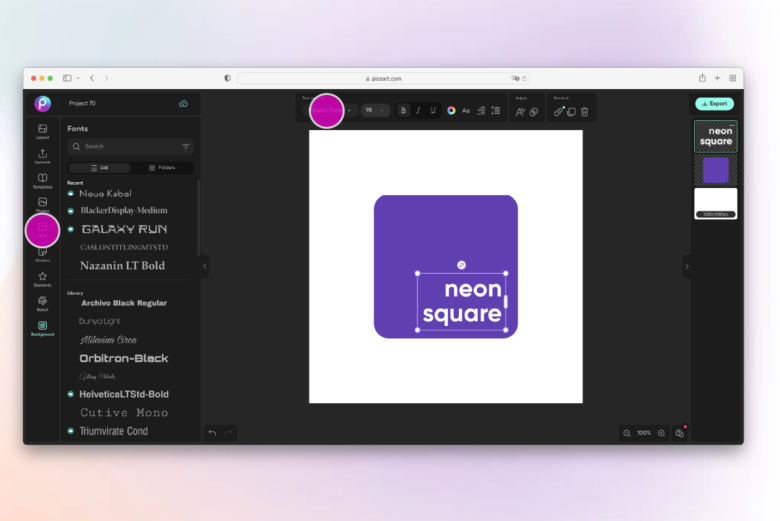
4. When you’ve made all your final edits, click on the Export button and download your work.
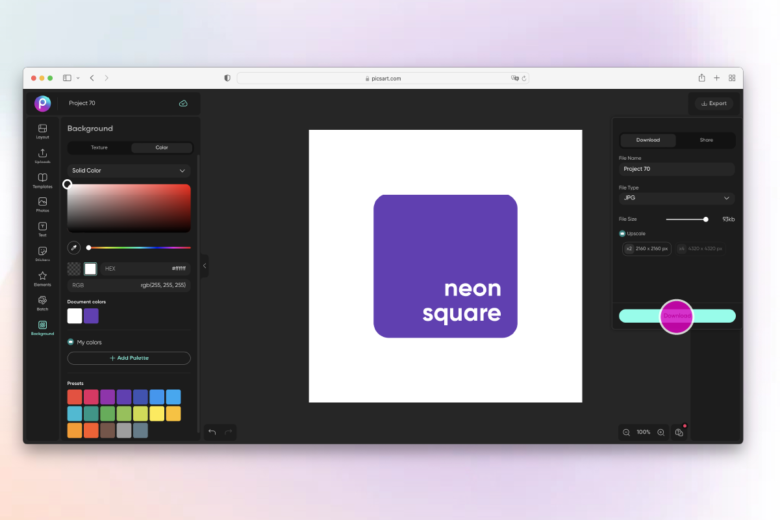
On Mobile
1. Open the Picsart app and tap on the plus sign (+) to start a new project.
2. Scroll down to Color Backrgounds and select a blank canvas.
3. There are a number of ways you can go from here, but for simplicity, tap on the Stickers tool.
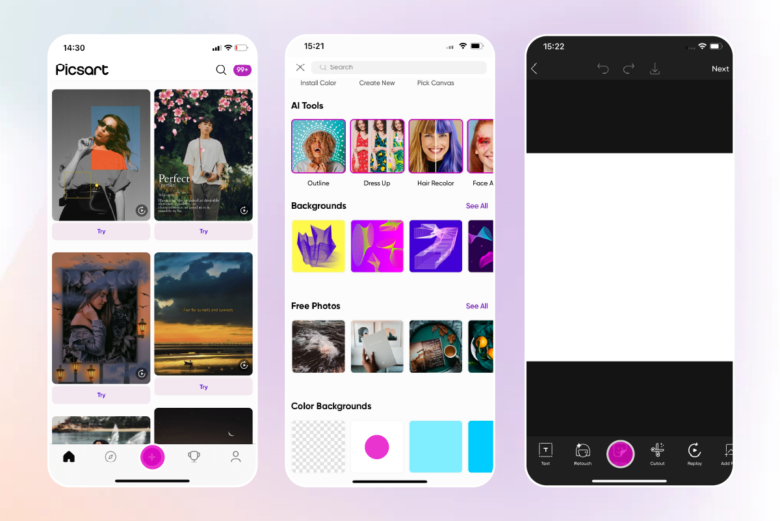
4. Seach for ‘pink square’ (or any color) and select the square logo canvas you’d like to put your branding on.
5. Resize and place it on the canvas as required. Confirm by tapping on the Apply button.
6. Add your brand name by tapping on the Text tool, selecting your desired font, typing in the name, placing it on the square sticker and tapping Apply.
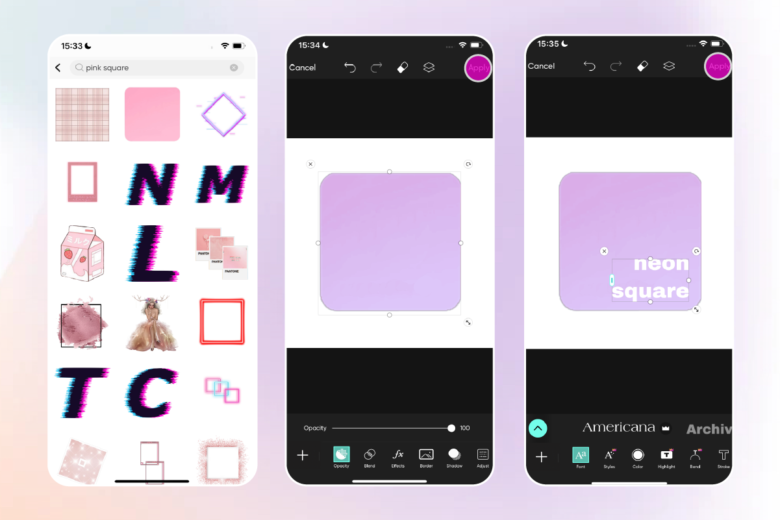
7. As with the web editor, you can really go to town on personalizing the logo design as much as you want. Once all edits are complete, tap on the checkmark to save your work.
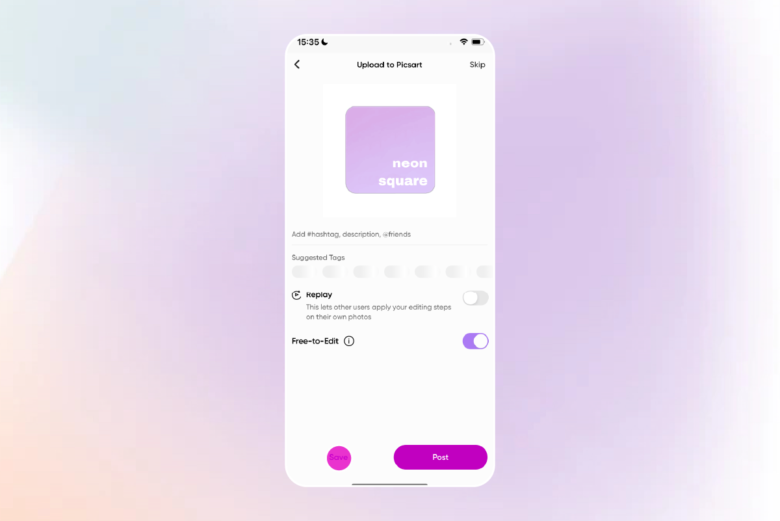
Create at the Speed of Culture
Picsart is a full ecosystem of free-to-use content, powerful tools, and creator inspiration. With a billion downloads and more than 150 million monthly active creators, Picsart is the world’s largest creative platform. Picsart has collaborated with major artists and brands like BLACKPINK, Taylor Swift, the Jonas Brothers, Lizzo, Ariana Grande, Jennifer Lopez, One Direction, Sanrio: Hello Kitty, Warner Bros. Entertainment, iHeartMedia, Condé Nast, and more. Download the app or start editing on web today to enhance your photos and videos with thousands of quick and easy editing tools, trendy filters, fun stickers, and brilliant backgrounds. Unleash your creativity and upgrade to Gold for premium perks!




