
Design faster with one click
Create high-quality designs instantly with AI Design Generator - making creativity fast, easy and fun.
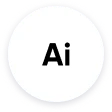
Create for free with AI
Get started with the free AI Design Generator and access powerful creative tools - upgrade anytime to unlock even more advanced features.

Turn your vision into AI designs
Transform your ideas into polished visuals with the AI Design Generator, built to deliver professional results from simple prompts.
How to generate designs with AI
Describe your idea clearly
Write a short prompt with key details — like objects, colors, styles, or actions. Example: “A cozy cafe at sunset with plants, books, and a cat on the counter.”
Refine and edit your results
Download and use your design
All-in-one AI-powered creative toolkit
Create stunning visuals quickly with intuitive tools built for all kinds of design needs.
Get on-brand copy for captions, ads, and posts without starting from a blank page.
Download sharp, professional-grade designs that are ready to print or publish anywhere.
AI generates original content with every prompt - no two outputs are ever the same.
Choose from a wide range of fonts, color palettes, stickers and graphic elements.
Pick from 1000+ AI-ready templates for posters, social media, ads and everything in between.
Easily tweak layouts, swap assets, and fine-tune every design detail - no creative limits, just personalized results.
Store your brand elements once and let AI apply them automatically across every project for a polished, consistent look.
AI Design Generator FAQ
What is an AI design?
Can I have copyright issues for my designs?
Designs created with the Picsart’s AI Design Generator are yours to use. However, avoid using prompts that imitate copyrighted material or existing brand styles to ensure your content stays original and safe for any use.
Is this tool free?
Yes! Picsart’s AI Design Generator is free to use for creating designs. You can also unlock additional premium features with an upgrade if you want even more creative flexibility and tools.
