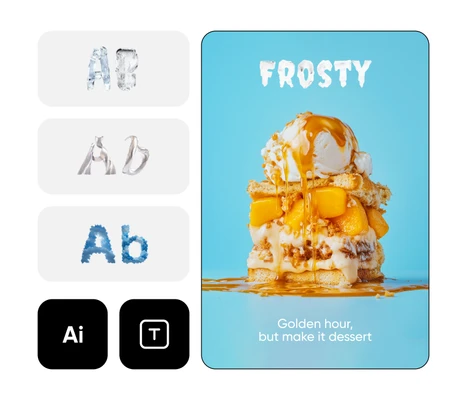Seamless font generation with AI
Create unique, high-quality typefaces instantly
using font generation with AI—perfect for branding,
social media, and design projects.

Quick font integration
Easily access and customize fonts from Picsart's extensive
library with seamless font integration, while enhancing
your designs with AI fonts.

Free and instant personalized fonts
Create high-quality custom AI fonts for free, effortlessly
bringing your creative ideas to life.
How to generate fonts with AI
Open AI font generator
Open Picsart and use the Apps button on the left sidebar to find the AI font generator app.
Create a typeface
Customize
Download
AI font generator FAQ
What is an AI font generator?
How does an AI font generator work?
It analyzes user input—such as style, weight, and character preferences—and generates custom fonts using advanced algorithms.
What is the difference between a font generator and font generator tools?
A font generator creates fonts from scratch, while font generator tools may modify existing fonts or offer predefined styles.
Is this AI font generator free?
Yes, this free AI font generator allows you to create and download custom fonts at no cost.
Can I customize AI-generated fonts?
Absolutely! Adjust style, weight, and character shapes to create a unique look.
Can I enhance my design with more editing features after generating the font?
Yes! Use AI-powered text effects like 3D styles, shadows, and gradients to customize your typography further.