Contents
When you think of Instagram, the first thing that comes to mind may not be “business content.” You probably think of your friends’ pictures of extravagant meals or adorable pets. But, Instagram is as much a B2B and B2C platform as it is a social one. If you have a brand, but you don’t have an Instagram business account yet, you should consider getting one.
Think about your favorite brands. It’s likely that you follow at least one, if not multiple, of them on Instagram and appreciate learning when they are launching a new product or having a sale. If you’re an entrepreneur or business owner, then you should provide this same experience for your loyal audience. You don’t have to be a big brand – in fact, Instagram stories are great for small businesses.
Unlike the static posts on your Instagram feed, stories provide the perfect space for timely information. While it may take a viewer a few days to find a post in their feed, Instagram stories are showcased right at the top of the screen. If you’re anything like us, then you probably flip through stories when you have a bit of downtime or are looking for a distraction. Your audience is no different, so start taking advantage of this marketing resource by using Instagram stories for business.

If you’re just getting started promoting your business online, check out our free eBook, Social Media for Small Business.
What Is an Instagram Story?
An Instagram story is an ephemeral post (or series of posts) available for viewing for 24 hours upon posting. These “posts” are often referred to as frames, and you can have up to 100 of them in your virtual slideshow. That said, less is often more, as viewers tend to drop off after too many frames.
Each frame lasts for up to 15 seconds on the screen and can contain a vertical image or video. Why not start with a Picsart Instagram template for yours?

What Is the Best Format and Resolution for an Instagram Story?
You may be able to get away with sub-par quality when posting silly videos of your cat on your personal account. But, when it comes to how to make good Instagram stories for business, quality is everything. You achieve great quality when you respect the correct format and resolution parameters.
The correct size Instagram story size is 1080 x 1920 pixels at an aspect ratio of 9:16. If measuring this out stresses you out, fear not. Picsart has pre-sized Instagram story templates and canvases that you can use to avoid this hassle so you’ll be using Instagram for business in no time.
Why Use Instagram Stories for Business?
Perhaps a better question is “why not use Instagram stories for your business?” In the digital age, there are only so many ways to reach a wide audience at scale. And Instagram is one of them.
Other businesses are using stories to promote new product releases, flash sales, increase brand awareness, and stay connected with their customers. In order to compete, you should use Instagram stories for your small business, too.
Instagram stories can also be more effective than static posts because of their ephemeral nature. Your viewers know that this content is here today, gone tomorrow, so they are likely to take a look now. Plus, Instagram stories help you stay in constant contact with your audience if you regularly show up on the top of their feed.

5 Benefits of Instagram Stories for Business
Think of stories as an integral part of your business marketing strategy on Instagram. These 24-hour posts can:
- Boost engagement and brand awareness.
- Create a sense of urgency around content.
- Improve your brand perception by helping your business come off as approachable and authentic. You can even respond to story replies, giving your company a more authentic feel.
- Provide the perfect space for temporary content. Product launches, sales, seasonal / holiday messaging, etc. are perfect for stories.
- Help you measure how well you’re connecting with your audience by tracking story performance metrics.
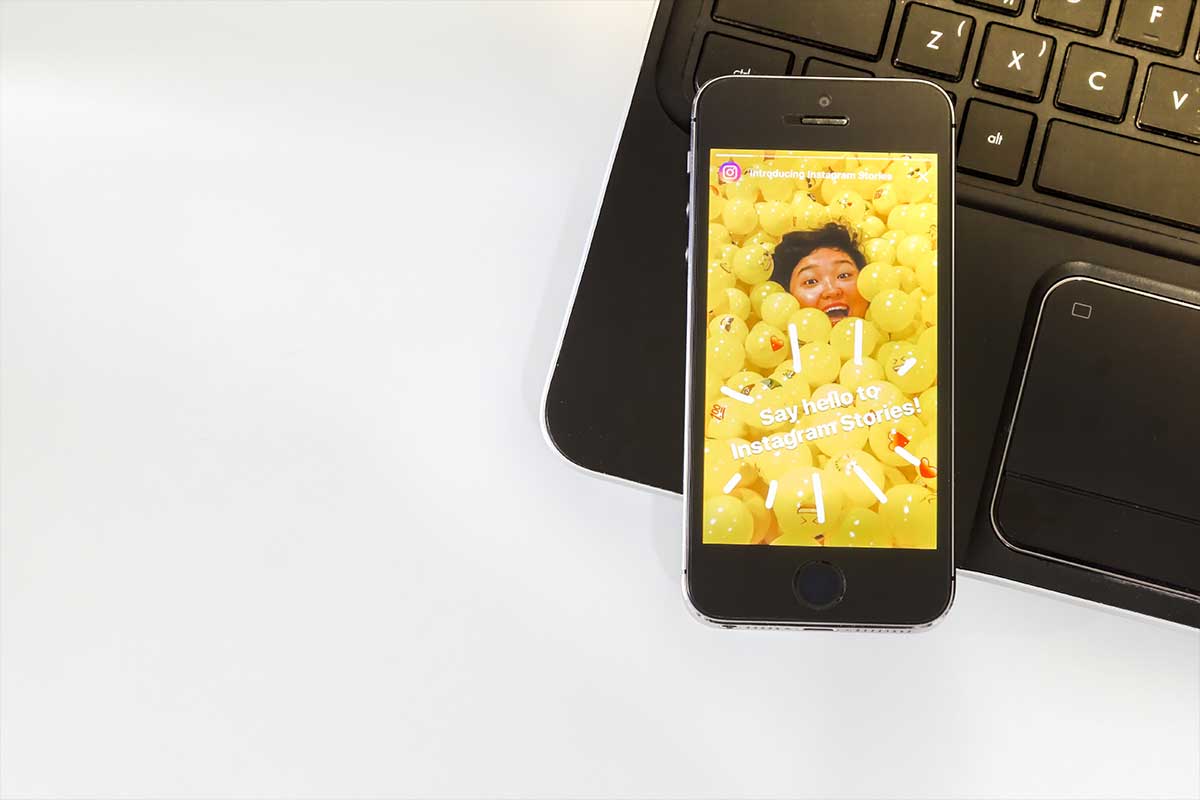
Tips to Boost Engagements with Instagram Stories for Business
Create content that generates sales:
Use clickable link stickers to link directly to items on your e-commerce site.
Instagram stories that generate leads:
Get people interested in your products or services by providing information on new offerings and showing off their key features.
Expand your reach with native stickers:
Use native Instagram stickers in your frames so that it gets pulled into larger conversations around that topic. This will help expose your brand to new people. Consider also tagging locations when possible, as location stickers help Instagram users stumble upon your content. Finally, if you need a boost, consider partnering with an influencer or running a giveaway.
Publish your own story filters:
Try making a branded filter that others can use on their photos. This filter will reference directly and organically back to your brand. If you need some inspiration, check out how some of the world’s biggest fashion brands, influencers, and brands like Picsart make filters that embody their aesthetic.
How Instagram Stories Highlights Can Help your Business
Instagram stories don’t last forever, but technically they can. You can save previously posted stories in a highlight reel on your account. This is a way to give permanence to this ephemeral content so that your viewers can easily visit it time and time again.
Whenever making these permanent highlight reels, remember to stay on topic. Once you have several slides on the same theme, you can gather them in a coherent group.
It’s easy to create your own Instagram stories highlight icons in Picsart. Consider creating custom ones in line with your brand colors and promise.
Tips for Instagram Stories for Business and What to Avoid
- Stay on-brand: Make eye-catching, professional content that represents your brand’s aesthetic.
- Keep things interesting: We’ll give it to you straight. Don’t post boring content. Think twice about what your viewers want to see before you post, and ensure that your slides are of value to them.
- On that note, since stories disappear after 24 hours, you can use them to give sneak peaks at upcoming product launches or collaborations, and share cool behind the scenes footage.
- Remember that stories don’t have to be polished. Due to their ephemeral nature, stories are meant to be a little more off the cuff than your typical feed content. That said, keep it on brand. You don’t want to come off as too casual to potential customers.
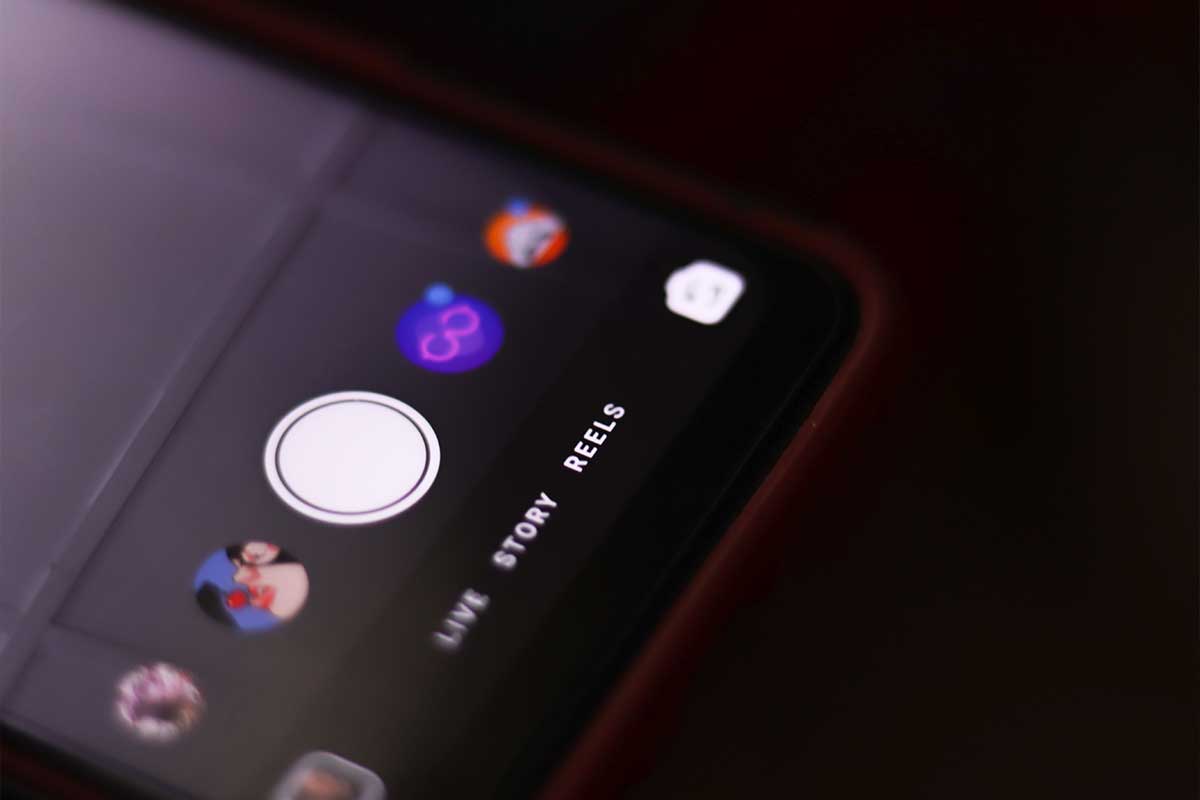
For more Instagram stories tips, check out these helpful hacks and content ideas.
Brands That Use Instagram Stories Well
Think back to the brands you follow on social media. Who keeps you coming back for more? It’s likely that some of your favorite small businesses are using Instagram stories to promote their services. Check out your favorite accounts and the below brands for inspiration, using them as a guide to how to use Instagram stories for business.
- The New York Times
- Everlane
- National Geographic
- Picsart
Pro tip: If you’ve never made an Instagram story, check out this tutorial to get started.
How to Create Instagram Stories for Business with Picsart
Ready to start creating Instagram stories to promote your small business? Here’s how to create them in Picsart’s web tools:
Step 1) Open the web editor and click to start a new project. Click on Layout in the left Editor toolbar and select Instagram story to get a preset canvas size.
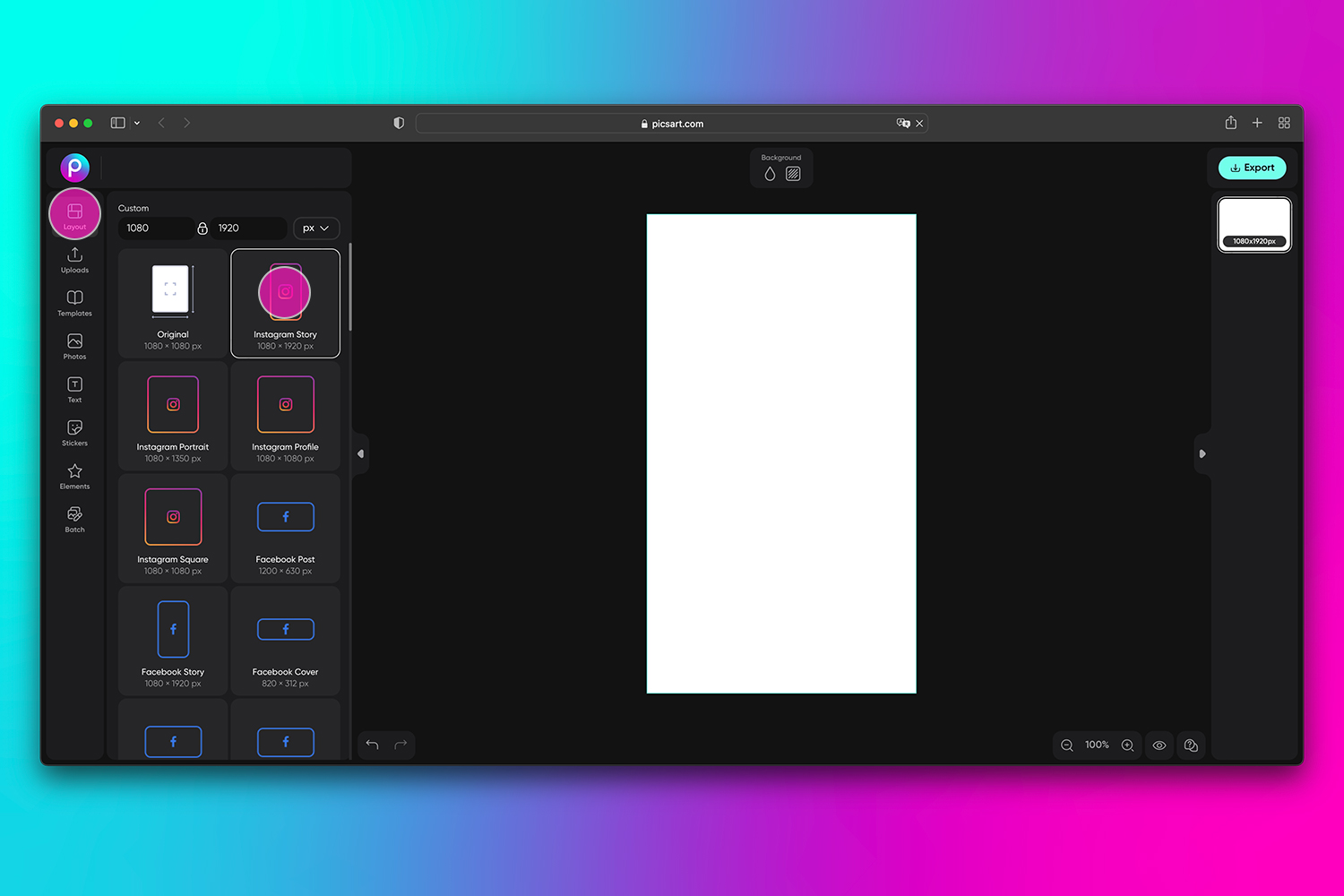
Pro tip: there are tons of cool Instagram story templates to use if you don’t want to design from scratch. Simply click on Templates in the Editor toolbar and search for the right one for your brand.
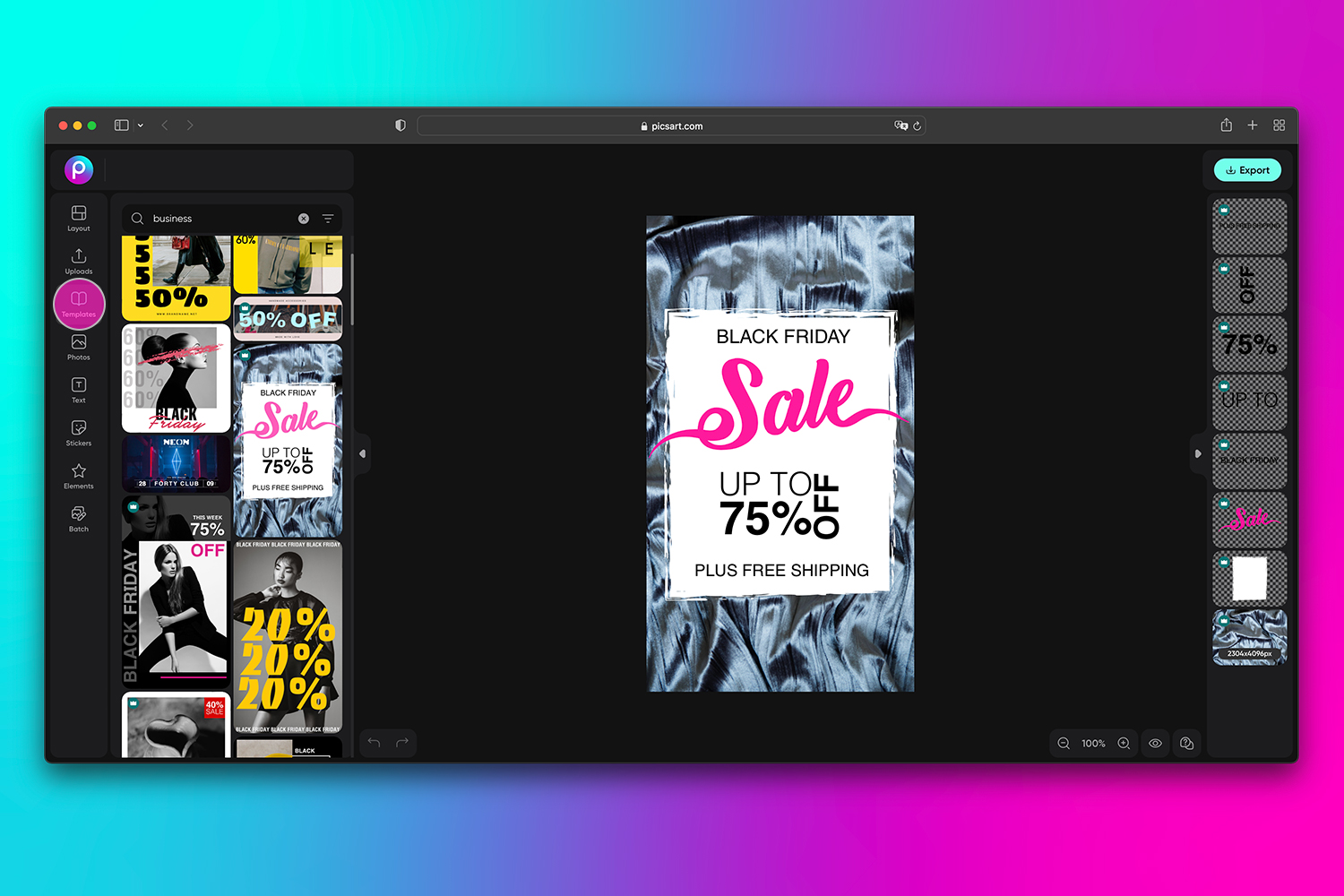
Step 2) Scroll through the various templates to find one that matches your brand colors.
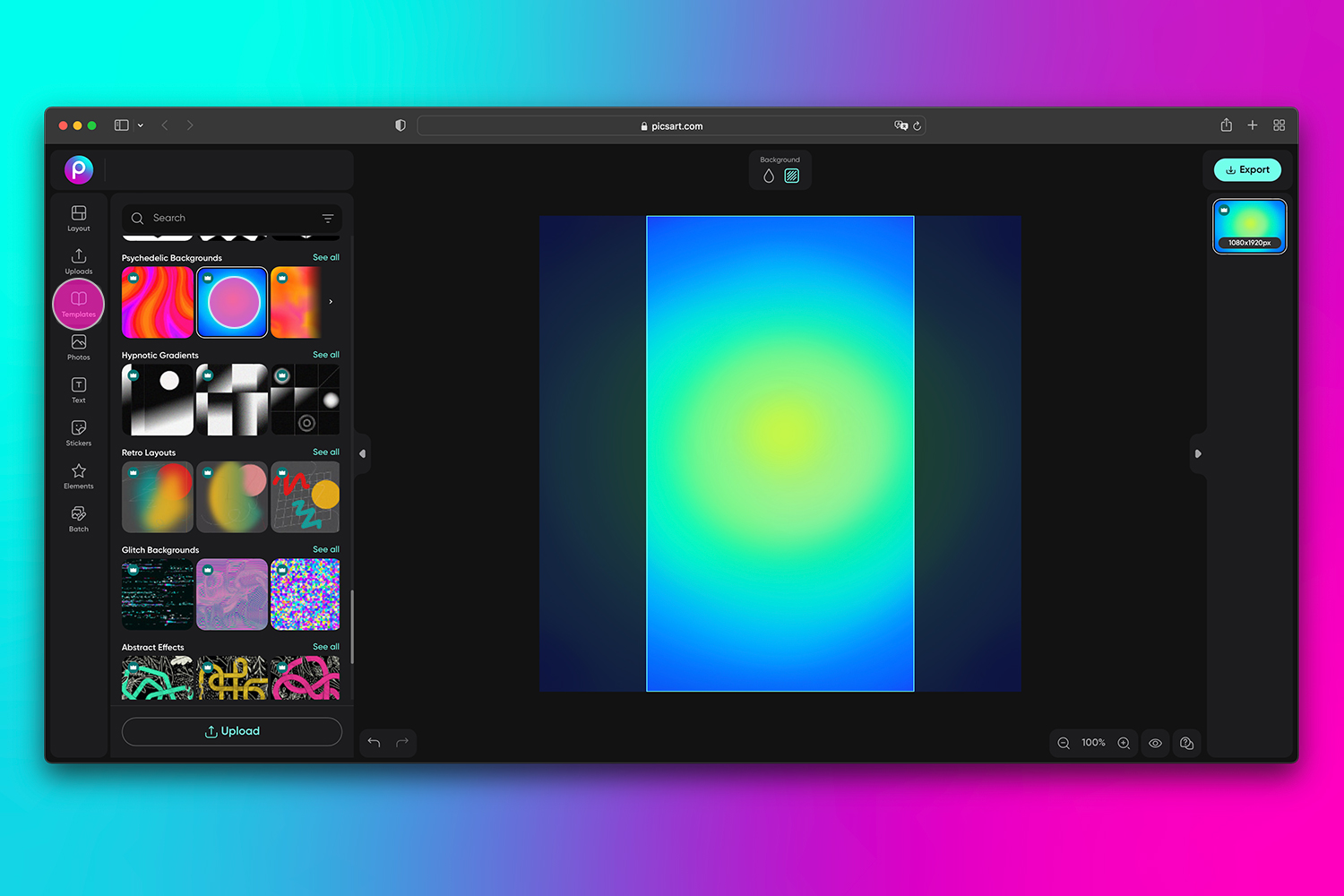
Step 3) If you have a specific photo or product shot that you want to use, select Upload and add your brand photography. Then, use the Remove tool in the toolbar above your canvas to remove the background from your product photo so that the original colorful template background shows behind it.
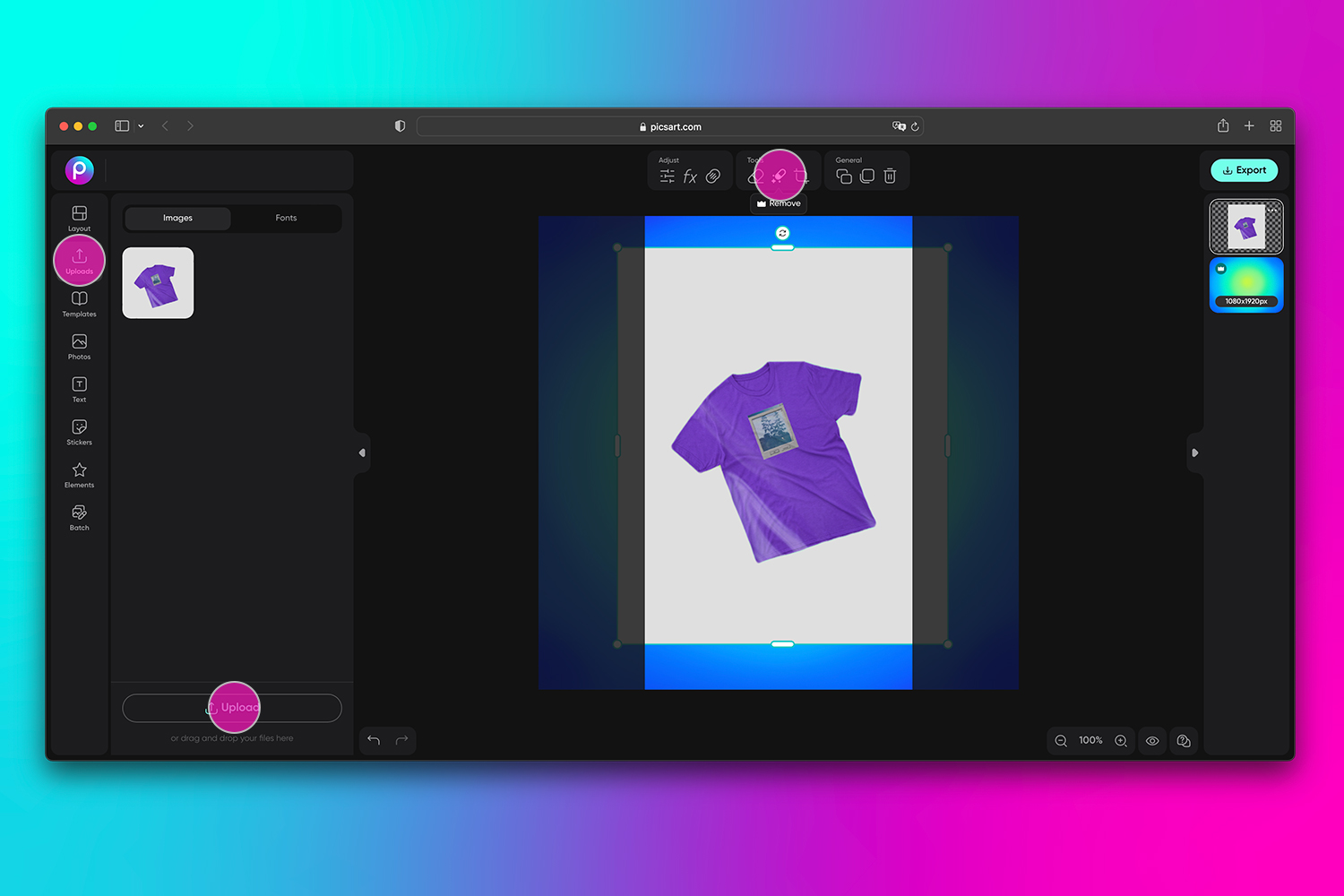
Step 4) Click on Stickers in the Editor and search for the right stickers for your story. Here we added promotional sale stickers.
Step 5) Now it’s time to add text. You can do this natively in Instagram before publishing your story; however, we like to edit it in the story frame itself for a more cohesive design. This also allows you to use other fonts that you wouldn’t typically see on Instagram, making your story more likely to stand out.
Click on Text, select a heading size (you can always adjust the font size later), and type in your text. Then adjust color, spacing, text styles, and more.
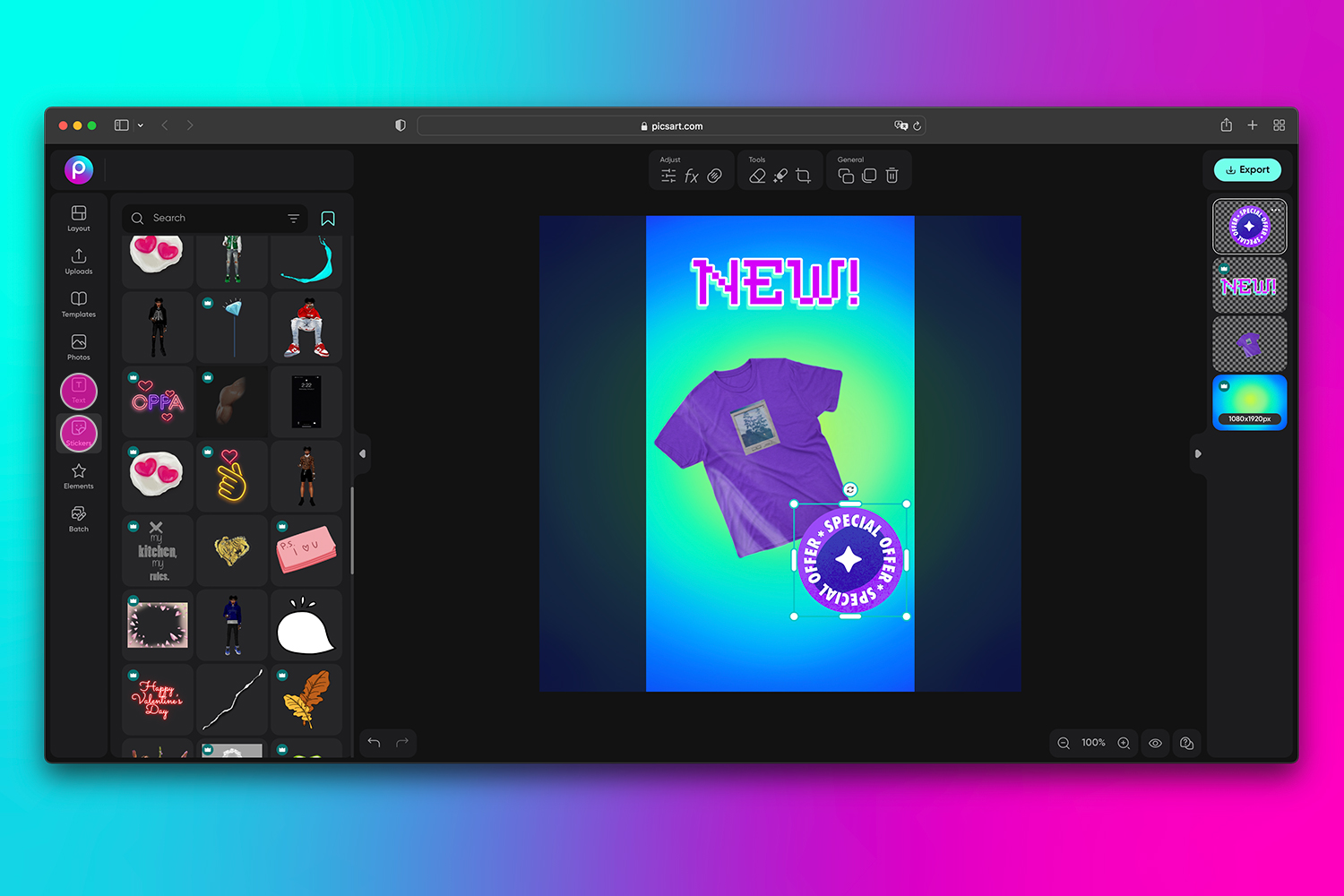
Step 5) Use some other design elements like Shapes to make your story really stand out. Click on Elements and select a shape. You can adjust the color, blend, duplicate, and more using the tools in the upper toolbar.
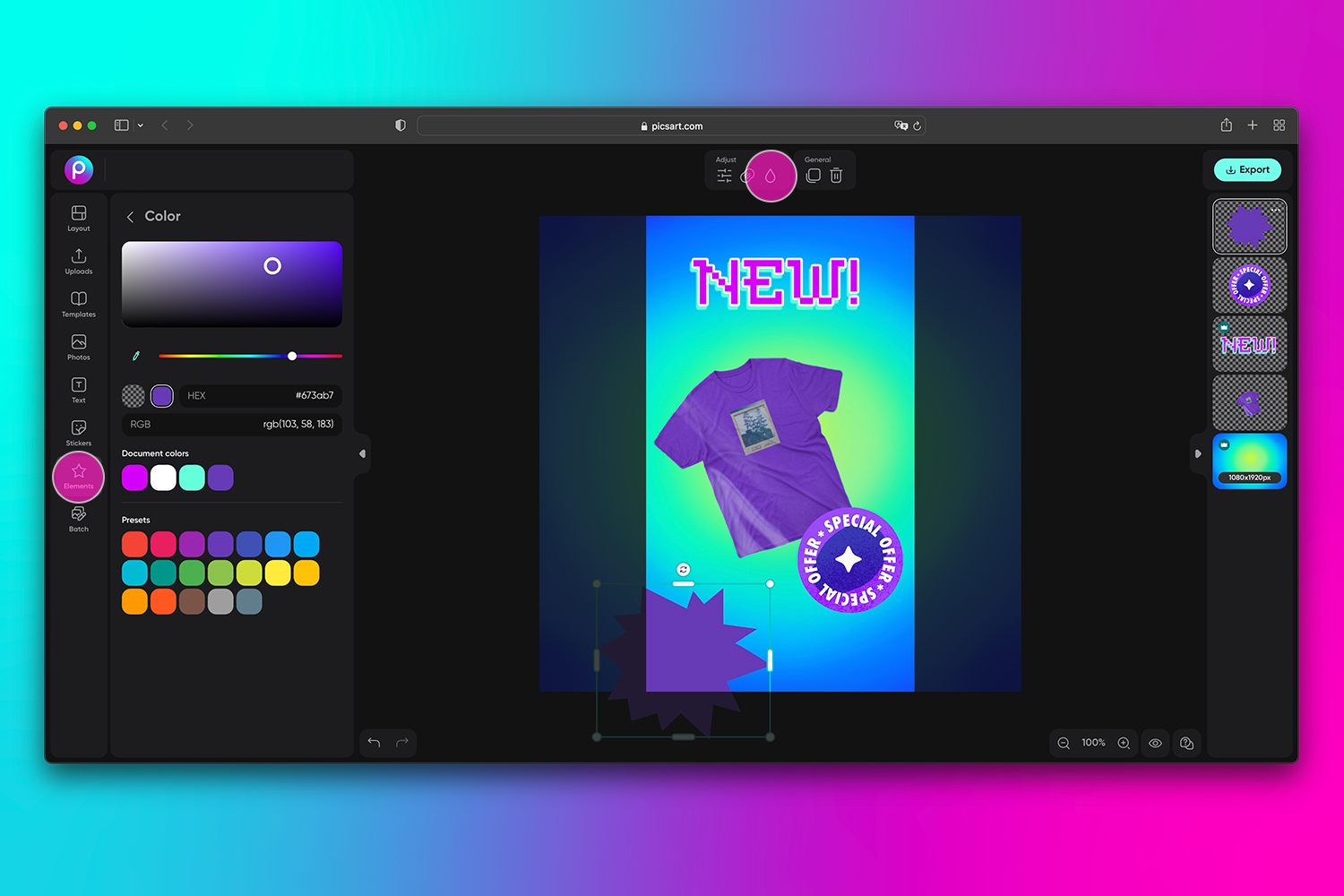
Step 6) Once you have a final design, click Export to download your finished Instagram story for business.
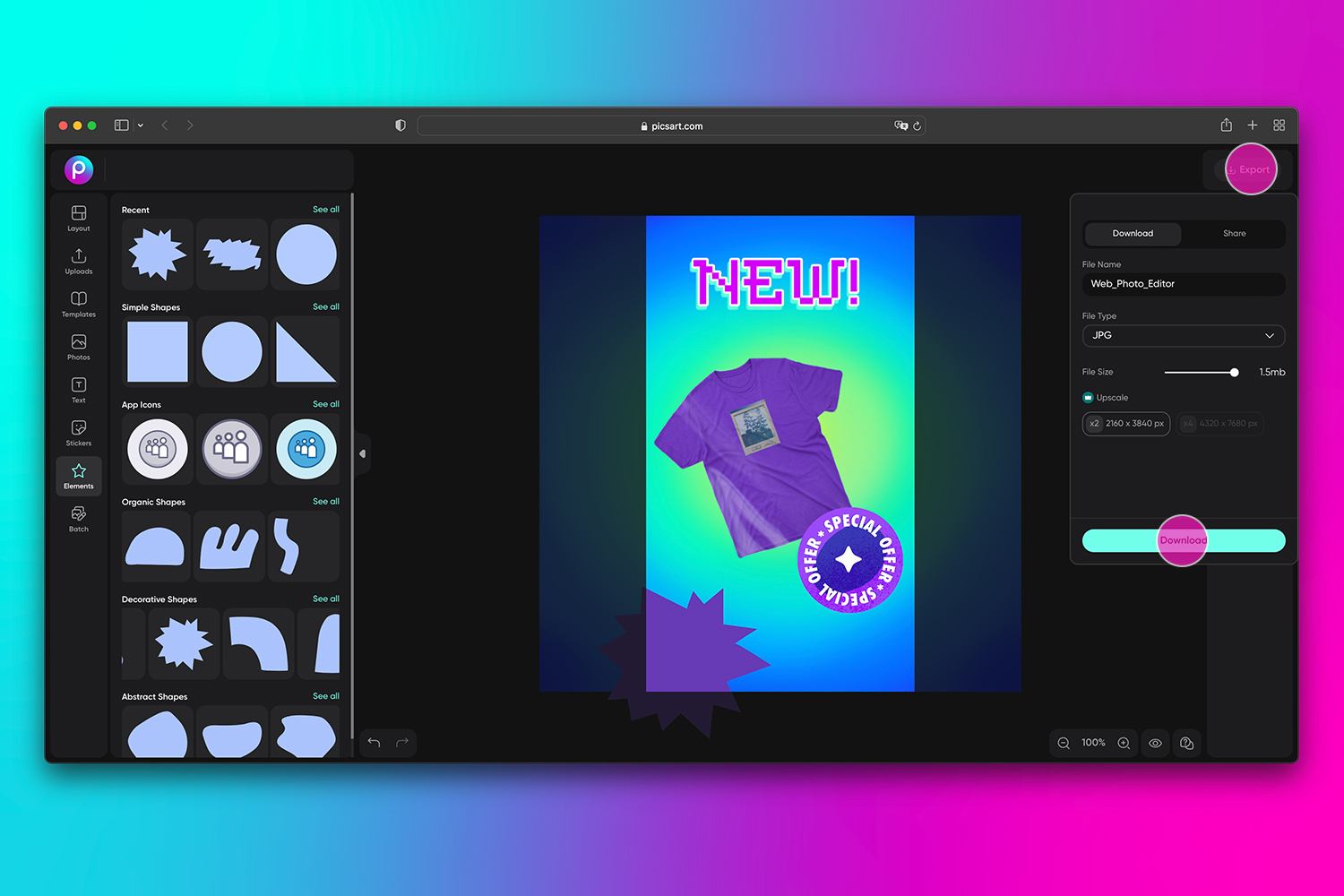
If you prefer to create your Instagram stories for business accounts in a mobile app, then you can follow the below steps for a seamless app to app mobile experience.
Step 1) Open the Picsart mobile app and press the plus button (+) at the bottom of the screen to start a new edit. Upload your own photo, select from various backgrounds or templates. In this tutorial, we’ll use a fun background. Tap on Backgrounds and select one that works for your brand.
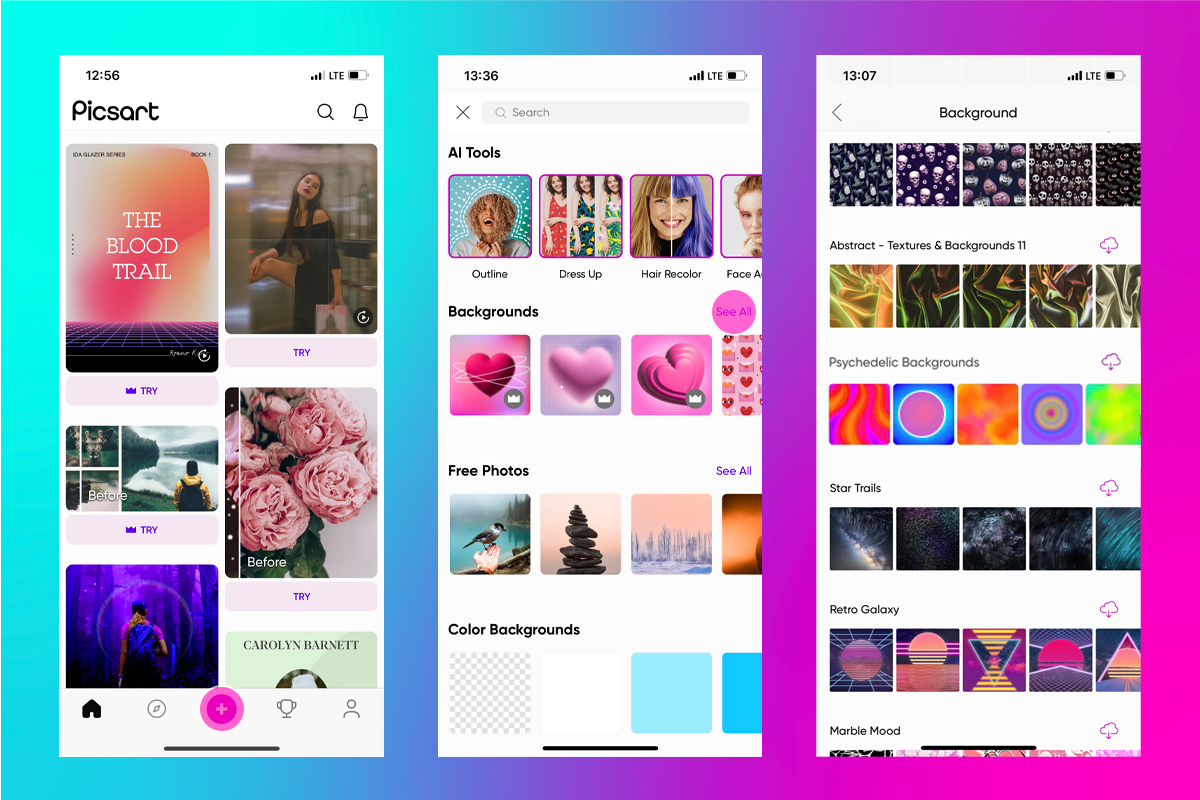
Step 2) Tap on Tools in the Editor toolbar, select Crop, and scroll across to find the preset size for Instagram stories. Tap Apply. Now your canvas is perfectly sized for the social platform. You’ll find more on social media image sizes here.
Step 3) Now scroll across the Editor and select Add Photo. Upload your product photo from your camera roll. Select Remove Background and tap Apply to instantly remove the background from your product photography. Now, you should see your product on a fun background that’s sized for an Instagram story.
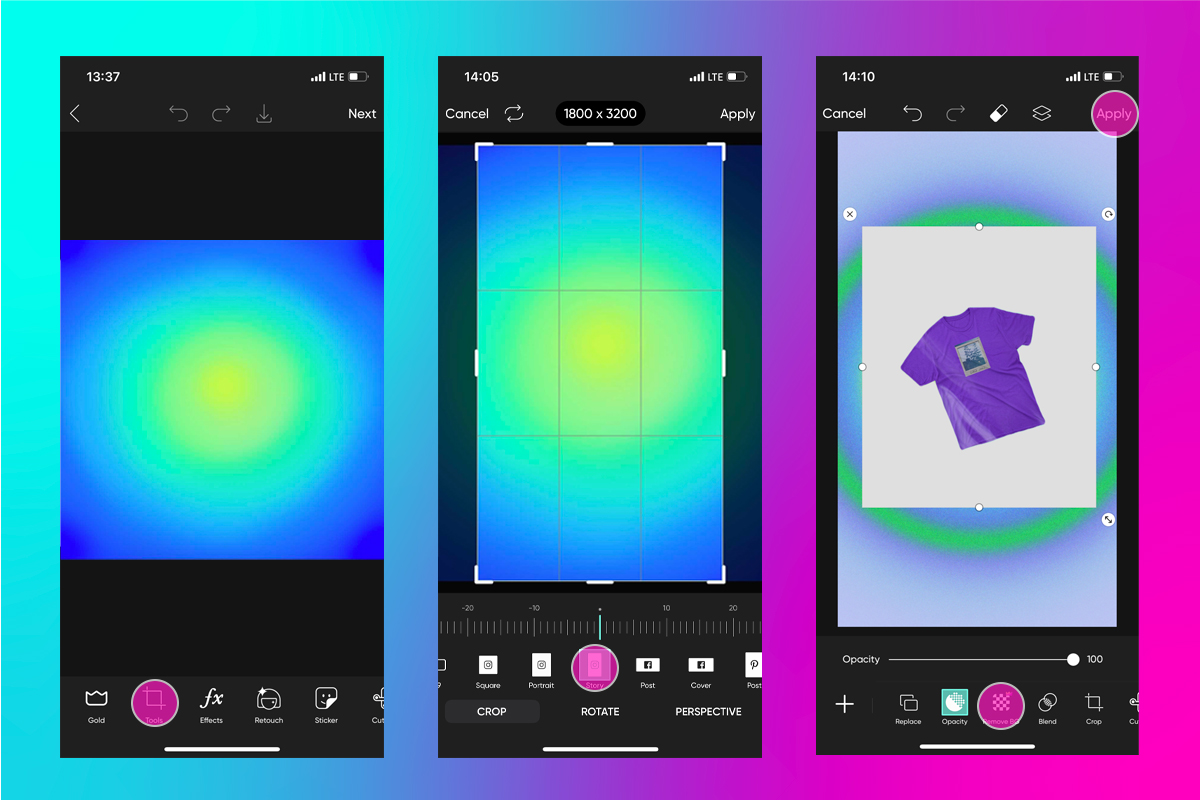
Step 4) Add any additional design elements like Text, promotional Stickers, Shapes, and more. When you have the perfect Instagram story to promote your business, tap on Next, then Save to save your photo to your camera roll. Or select Post, then select Instagram, and stories to share directly to your Insta stories.
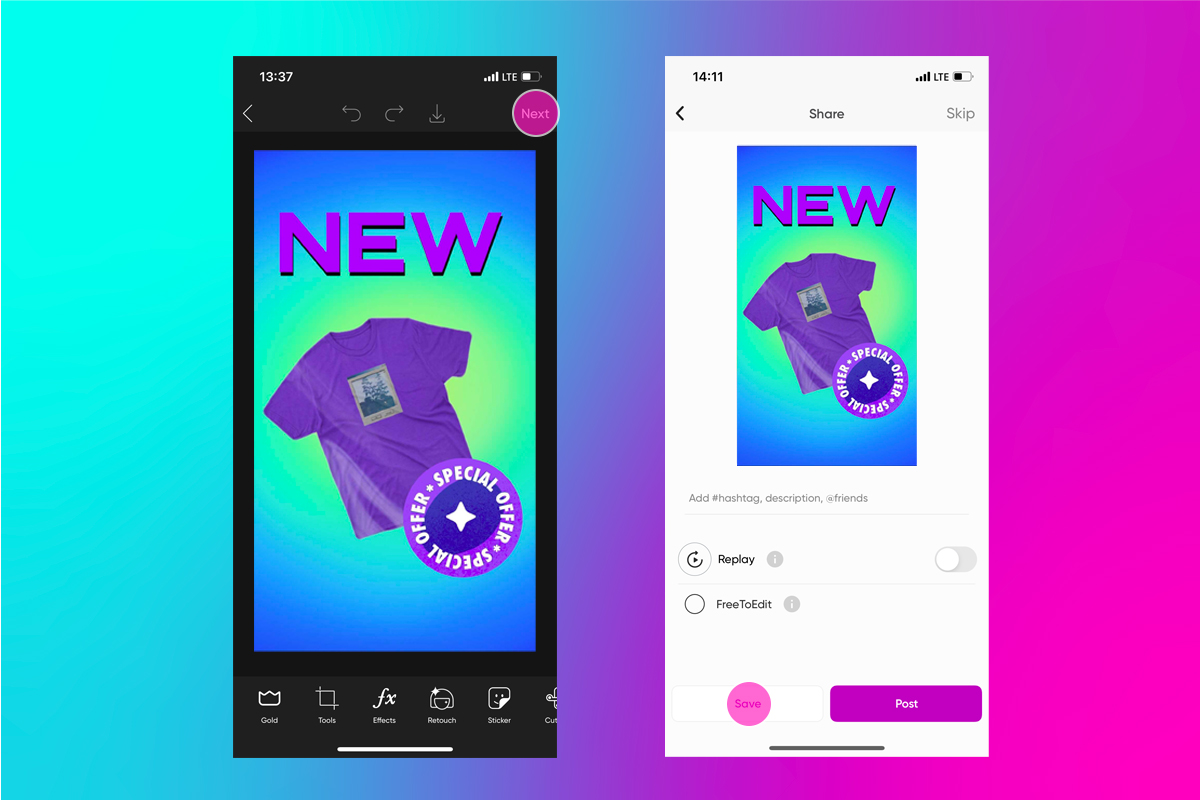
Feeling a bit more advanced? Now that you’ve learned how to use Instagram stories for business, try these six ways to improve your story content.
Create at the Speed of Culture
Picsart is a full ecosystem of free-to-use content, powerful tools, and creator inspiration. With a billion downloads and more than 150 million monthly active creators, Picsart is the world’s largest creative platform. Picsart has collaborated with major artists and brands like BLACKPINK, Taylor Swift, the Jonas Brothers, Lizzo, Ariana Grande, Jennifer Lopez, One Direction, Sanrio: Hello Kitty, Warner Bros. Entertainment, iHeartMedia, Condé Nast, and more. Download the app or start editing on web today to enhance your photos and videos with thousands of quick and easy editing tools, trendy filters, fun stickers, and brilliant backgrounds. Unleash your creativity and upgrade to Gold for premium perks!




