Ever taken a photo that captured a special moment, only to find it lacking in that certain je ne sais quoi? Perhaps it’s a touch blurry, the colors look dull, the facial expression is off, or the overall quality just feels a bit off. Don’t rush to discard the photo just yet! Picsart is here to save the day (and your photo). Fixing your photos shouldn’t be rocket science, and we’re here to show you how to enhance the quality of a photo without a lot of hassle.
Whether you’re a seasoned photographer or just starting your editing journey, Picsart offers a variety of tools like AI Enhance and Retouch tools to help you transform your photos from good to great. We’ll explore some of these tools and techniques to guide you through the process of enhancing photo quality, giving you the confidence to share your best work with the world.
Start by enhancing the overall quality with AI Enhance
Meet the Picsart AI Enhance, a complex of industry-leading image upscaling tools that improve the overall quality of an image for printing or sharing online. It uses a generative AI model to add pixels, remove or blur pixelated effects, and sharpen and restore faces in any image. Just look for AI Enhance both in-app and on the web editor to try it on your photos. It’s also available in-app as HD Portrait in the Retouch tool (great for enhancing headshots) and via API.

“Now we can apply our generative AI model to any image and increase the quality by up to 16x. And we’re excited to provide this ability to not only our creator community, but businesses using Picsart for Developers as well.” – Humphrey Shi, Chief Scientist at Picsart and Founder of Picsart AI Research.
What is image enhancement?
Image enhancement is a graphic design process in which you digitally adjust an image. This can include basic enhancements often found in your camera, like adjusting the brightness, contrast, clarity, and saturation of a photo. Other more advanced photo enhancement tools are found in photo editing platforms, spanning everything from photo filters and effects to noise reduction. Additionally, retouching tools like HD Portrait in the Picsart app allow you to enhance your image in a single click, making a low-quality image look ready for a print magazine.
Why enhance your photos?
Photo enhancement empowers you to unlock the full potential of your images. It’s more than just adding filters or effects; it’s about bringing out the clarity, detail, and vibrancy that might not have been fully captured in the camera. Here’s how enhancement can benefit your photos:
- Sharpen up details: AI Enhance utilizes advanced AI technology to analyze and improve the clarity of your photos. It can sharpen blurry images, remove noise, and enhance fine details, making your photos appear sharper and crisper.
- Breathe new life into old photos: Whether it’s a faded family picture or a grainy image from a past adventure, AI Enhance can help restore old photos by bringing back lost detail and color, giving them a new lease on life.
- Enhance low-light photos: Photos taken in low-light conditions can often appear dark and grainy. Enhancing it can brighten and adjust the exposure, revealing details hidden in the shadows and bringing your low-light photos to life.
- Make colors pop: Photo enhancement can also analyze and adjust color saturation and vibrancy, making your photos appear richer and more eye-catching. Capture the vibrant essence of your subject matter with enhanced and balanced colors.
- Refine professional photos: Enhancing photos can help you keep a consistently high-quality presentation across all platforms, whether digital or print. Picsart’s AI Enhance offers an easier and beginner-friendly shortcut to subtly refining details, adjusting colors for consistent branding, or sharpening images for sharper presentations.
- Digitize old photos with a camera: Ever had to snap a pic of an old photo? Photo enhancement can help you turn your phone camera into a professional-grade photo scanner and create quality digital copies of your old photos.
- Remove blur: Enhancing photos can help save photos by removing visually unappealing blur and making everything look clear. We’ll show you how to enhance a blurry photo later on in this article, so stick around.
These are just a few examples of how enhancing a photo can help improve its overall look. With Picsart’s photo enhancement tools, you can transform your photos from ordinary to extraordinary, sharing them with confidence and letting your creativity shine.
How to know if an image needs enhancement
Follow this key components checklist to identify whether you need to enhance your photo quality.
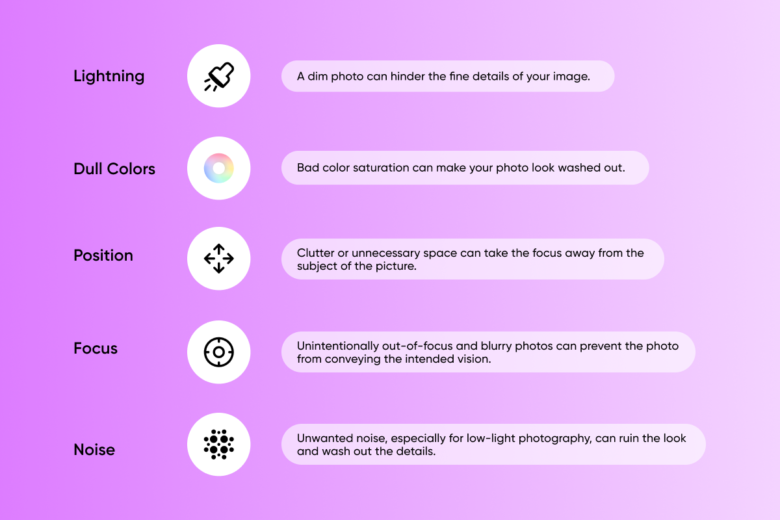
How to enhance a photo with AI
Ready to enhance your photos? Here’s how to enhance the photo quality using Picsart’s AI photo editing tools.
Enhance a photo with the Picsart Web Editor
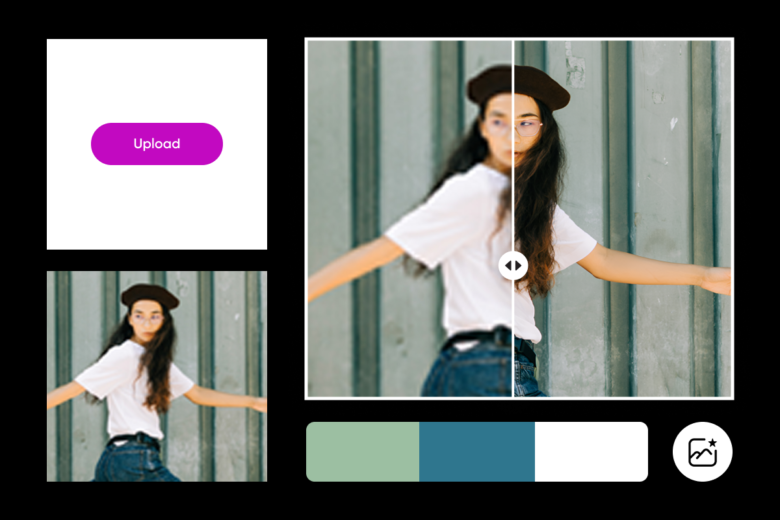
Step 1: Open the Picsart Web Editor and upload the photo that needs to be enhanced.
Step 2: Now you’ll see your image in the photo editing experience. Click on AI Enhance in the upper toolbar. The AI Enhance tool will automatically enhance your image.
Step 3: That’s it! You enhanced your image in just a few clicks. Now click on Export to download and save your image. You can also change the file format here as needed.
Enhance a photo with Picsart mobile apps
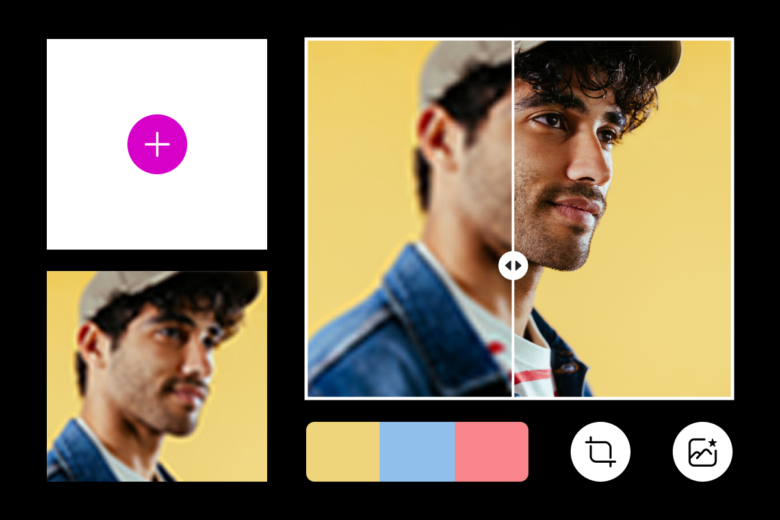
Step 1: Open the Picsart mobile app and tap on the plus sign (+) to start a new project.
Step 2: Tap on the Photos tab then “+ See All” to select a photo from your camera roll to enhance.
Step 3: In the Editor toolbar, select Tools, then AI Enhance.
Retouch portraits with Picsart’s mobile apps
Step 1: Open the Picsart app and tap on the plus sign (+) at the bottom of your screen. Upload the image you’d like to enhance.
Step 2: Scroll across the Editor toolbar and select Retouch.
Step 3: Tap on HD Portrait and adjust the level of intensity. When you’re done, tap on Apply to lock in your enhancement.
Step 4: Make any other adjustments as needed. When you’re done, tap on Next and then save your photo to your device, share it on social, or post it to the Picsart community.
More ways to enhance a photo
Now that you know why you might need to enhance an image, let’s dive into 11 different ways to enhance an image.
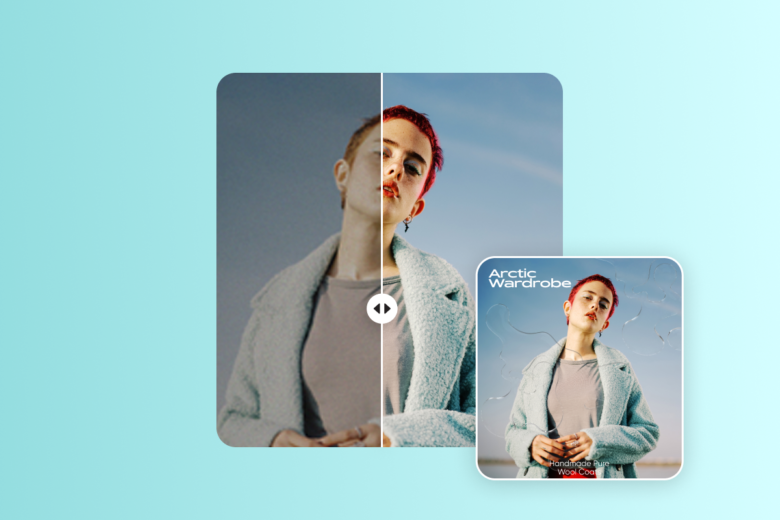
Crop:
The quickest and easiest way to enhance an image’s focus and composition is with a simple image crop. Cropping out unwanted clutter in the background allows you to emphasize the focal point of your image. Especially if you have one main subject in your photo, cropping out extra background provides a natural zoom and direct spotlight.
Blur:
Blurring the background of an image is another technique used to place focus on a specific element in your image. For example, if you have a city skyline photo with text overlay, you can enhance the photo by blurring the skyline to allow more emphasis on the text. Play around with the blur tool to create a more dramatic, smoothing effect or scale it back to where it’s only slightly enhanced.
Text:
Depending on your project, adding text can enhance your image. Select a complimentary font and font color and place the text in an appropriate spot on your image that does not interfere with the photo elements. Check out these 50 free fonts to get started.
Saturation:
Saturation is a useful technique to enhance the depth of color in your image. Depending on how you use it, a saturation tool can either intensely deepen colors or fade them out. But, be wary of over-saturating your photo as it creates an unnatural and unappealing effect. When used just right, this tool will give your image a burst of color to bring it to life.
Contrast:
Similar to saturation, the use of contrast is a great way to elevate the intensity of your photo. Increasing the contrast intensifies the existing lighter and darker tones for a more dramatic effect. Reducing the contrast can flatten and even out the tone in your photo, which can be a great enhancement depending on your design goals. Again, be careful with scaling the contrast tool in either direction to avoid losing the details in your photo.
Brightness:
Lighting is a key component to good photography. If you can’t get the lighting right when you snap your photo, you can easily adjust it through brightness or exposure tools in photo editing apps. When it comes to using brightness tools, we suggest using the scale slowly as your photo could get too bright or too dark rather quickly. Start slow and adjust accordingly.
Filters:
Photo filters and presets have truly changed the photo editing world forever. With just a tap, a filter can transform your image in ways that would take significantly longer to manually achieve. If you’re going for a specific look, filters are a great way to speed up your photo editing process. For a detailed rundown on photo filters, check out How do you use photo filters?
Collage:
An organized grid of images is a great way to showcase a moodboard or project that has multiple images. It provides a clean layout for your images to compliment rather than distract from one another. Most photo editing apps like Picsart have an array of diverse collage templates you can choose from. This is a great technique to enhance and organize multiple photos into one png or jpg file.
Upscale:
If you’re working with a low resolution image, the best way to enhance it is to first upscale your image. This will help remove any graininess and make it more crisp. If you’re planning to upscale your image, consider doing this first before layering on any other image enhancement tools.
Stickers:
This is one of the more unique editing tools to enhance an image. But, with Picsart’s practically limitless library of diverse stickers to choose from, you can elevate your image in a really special way. You can also create your own stickers to add to photos.
Retouch:
Retouch tools are more complex and intricate editing tools that are used to target specific areas of the face and body. These tools are especially useful for enhancing portrait-style pictures where you can individually enhance facial features, like whitening teeth. The Picsart app has best in class Retouch features including editing tools like Face, Wrinkle, Smooth, Eye Bag, Blemish Fix, Hair Color, and Makeup.
There you have it. Now you know how to enhance the quality of a photo in a variety of ways. Feel free to explore Picsart’s built-in libraries of backgrounds, stock images, and stickers to keep customizing your photos, and if you’re looking to add custom designs with ease, make sure to check out Picsart’s beginner-friendly AI design toolset.




