Learning more about the world of colors, their meanings, and combinations, will enhance the quality of your design work. Today, we’re taking a closer look at the color maroon. We’ll dive into its codes, psychology, and uses in design. We’ll also discuss the colors that go with it, find out how you make it, and show you how to create simple edits with maroon color using Picsart creative tools. Ready? Let’s dive in.
What Color Is Maroon?
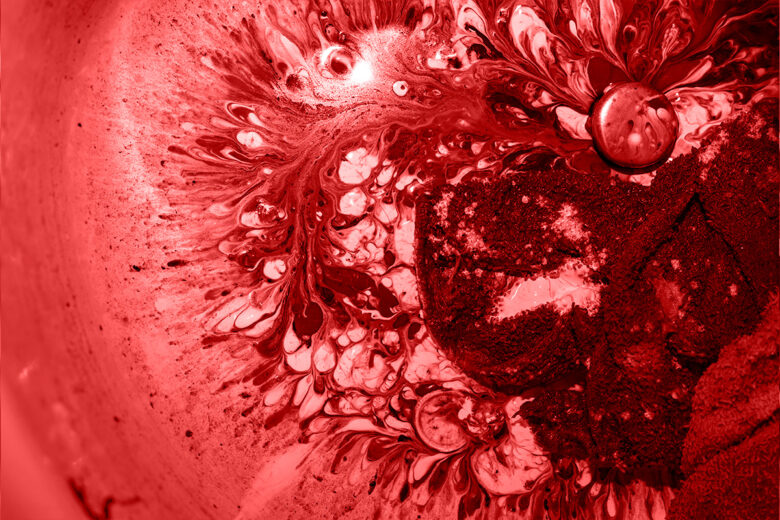
Maroon‘s HEX code is #800000. In the RGB system, it is made up of 50.2% red, 0% green, and 0% blue. In the four-color space (CMYK), the color consists of 0% cyan, 100% magenta, 100% yellow, and 50% black.
Named after the French word for chestnut or brown, marron, the color got its English name back in 1789. Since then, maroon color has acquired many new meanings, some gastronomical, some athletic, and some even spiritual.
Psychology Behind Maroon Color

What’s the meaning behind colors? Colors evoke different feelings in people. So what’s the psychology behind maroon? As a shade of red, it borrows some of red’s meanings: exuberance, vivacity, passion, rage, energy, and victory. At the same time, it’s a darker, brownish-red. This adds a tinge of muted sophistication. Put together, maroon becomes the color of enthusiasm, confidence, warmth, class, and creativity. It’s a color that immediately evokes fall, especially if you add a gold accent.
Maroon is an integral part of almost any holiday: In the context of Valentine’s Day, it symbolizes infatuation, while in the context of Christmas, it’s elegance, and during Thanksgiving, maroon represents harvest season.
According to color psychology, maroon has the ability to whet the appetite. That makes it a popular color in restaurants and the food services industry, frequently making an appearance on logos and menus. Maroon can also be found in various US school colors, where it represents integrity and academic excellence. It’s often the perfect accent for a preppy, bookish outfit, or the color of rich, velvety fabrics that pair well with a deep red glass of wine.
What Colors Make Maroon?
Put red and brown together and you’ll get maroon. But if you’re trying to paint with only primary colors, you should first darken the red with blue and then add a bit of yellow for that touch of brown.
How Do You Work With Maroon Color?
There are a number of ways you can create maroon-themed edits in Picsart. Later we’ll walk you through some more detailed step-by-step editing ideas, but here are some inspirational uses to get you started:
Maroon background:

Creating a maroon color background is as simpe as clicking on Color (the teardrop icon) and typing in the hex code (#800000). The background of your blank page is now maroon.
Maroon sticker:

If you want to add a maroon sticker instead, simply click the Sticker tool and search for maroon. Once you’ve picked one (or several), it’ll appear on the canvas and you can move it around and adjust its settings.
Maroon font:
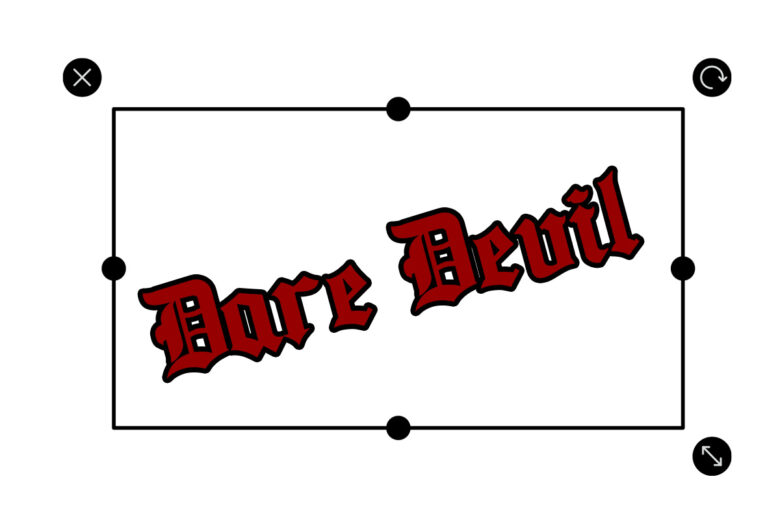
If you want to add text in maroon, just click Text and set its color in a click with the Color Picker. You can also play around with the other text features, giving black text a maroon shadow, for example.
Maroon shapes:

Like geometric designs? Just click on Elements in the left toolbar, select the shape of your choice, and change the color to maroon with the teardrop Color Picker.
What Goes Well With Maroon Color?
In order to make a color really sing, you have to put it in a suitable setting. Check out some harmonious color schemes that include maroon to inspire your color palette:
Complementary Colors
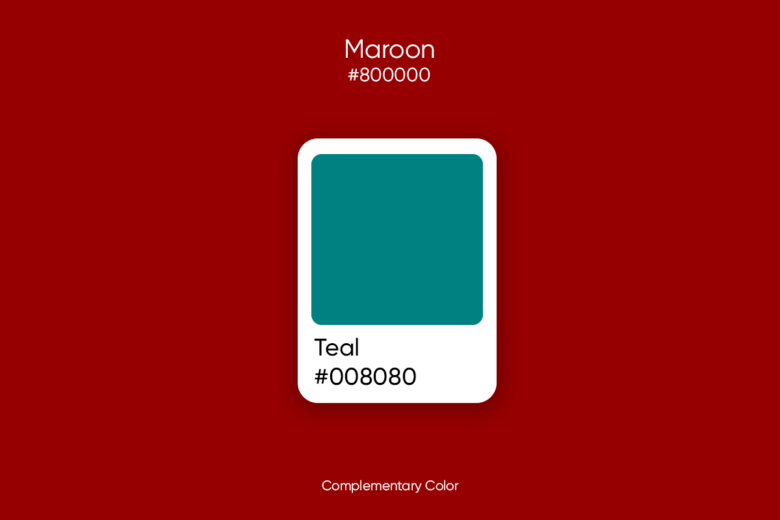
The complementary color of maroon (the one right across from it on the color wheel) is Teal (hex code: #008080, RGB decimal: 0,128,128, CMYK: 100, 0, 0, 50). The combination of maroon and teal is widely popular in the fashion world.
Analogous Colors

Analogous color schemes typically look serene and pleasant. Combining maroon with Saddle Brown (hex code: #804000, RGB decimal: 128,64,0) and Tyrian Purple (hex code: #800040, RGB decimal: 128,0,64) creates a muted harmony of colors that looks great in interior design.
Triadic Colors
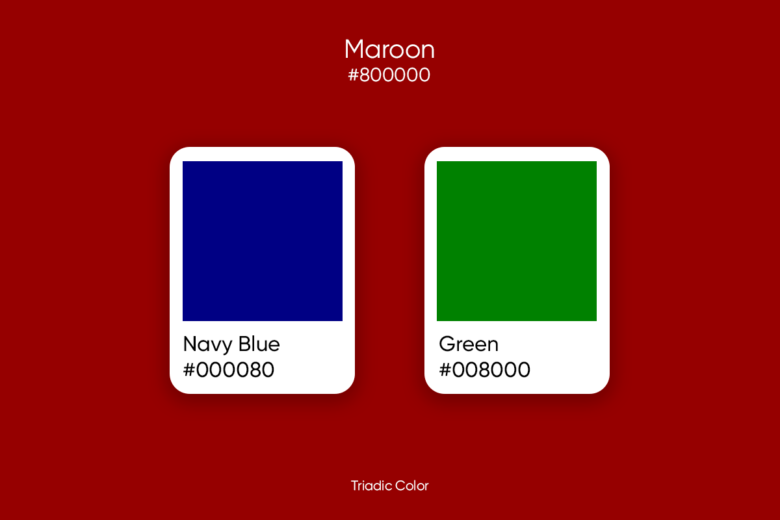
Maroon, along with Navy Blue (hex color: #000080, RGB decimal: 0, 0, 128) and Green (hex color: #008000, RGB decimal: 0, 128, 0) makes up a triadic color scheme. This combination works especially well for uniforms and ornate textile designs.
Tetradic Colors

Combine maroon, Indigo (hex color: #400080, RGB decimal: 64, 0, 128), Teal (#008080), and Bilbao (hex color: #408000, RGB decimal: 64, 128, 0) – essentially two pairs of complements – will create a rich palette to experiment with.
Monochromatic Colors

A monochromatic palette is all about the different shades and tints of a single hue. If you combine maroon with red (hex code: #ff0000, RGB decimal: 255, 0, 0) and Light Coral (hex code: #ff7f7f, RGB decimal: 255, 127, 127), you’ll get a versatile monochromatic color scheme. Consider adding in a neutral, like black or white, to balance it out so it’s not too overwhelming to the eye.
Split Complements

Split complements help you avoid the direct confrontation of complementary colors by working with the colors right next to it. If you put maroon, Dark Cerulean (hex color: #004080, RGB decimal: 0, 64, 128) and Salem (hex color: #008040, RGB decimal: 0, 128, 64) together, you’ll end up with a milder color scheme.
What are Similar Color to Maroon?
Looking for something similar or alternative to maroon color? Consider some of these fun options:
Burgundy

Named after the famous French wine, Burgundy has a hex code of #800020. In the RGB space, its decimal is (128, 0, 32) and in the four-color system (CMYK) it consists of 0% cyan, 100% magenta, 75% yellow, and 49.8% black. To the human eye, burgundy appears almost identical to maroon but there’s a subtle difference: Burgundy is a mix of purple and red, while maroon is a mix of red and brown. This makes burgundy brighter than maroon.
Crimson

Crimson has a hex code of #dc143c. In the RGB space, it has a decimal of RGB (220, 20, 60) and in the CMYK system it’s 0% cyan, 91% magenta, 73% yellow, and 14% black). If you want to move more toward red and pink, while retaining the intensity of maroon, Crimson is the perfect choice.
Scarlet

Scarlet is a bright and bold, almost aggressive red color, with an orange tinge that’s quite in vogue. Its hex code is #FF2400 and its RGB decimal is (255, 36, 0). In the CMYK space, scarlet consists of 0% cyan, 85.9% magenta, 100% yellow, and 0% black. If you want to immediately grab attention, scarlet should be the color of choice.
Create Maroon Color Edits Using Picsart
Ready to apply your knowledge of all things maroon color? Try out these simple Picsart tutorials to discover what you could create.
On Desktop
1. Open the Picsart web editor and click on the New Project icon.
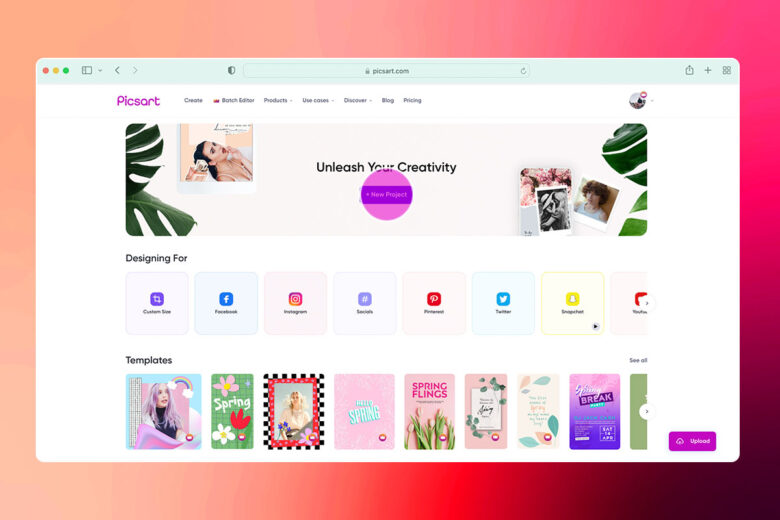
2. Choose a social media canvas size (for the purposes of this illustrative exercise)
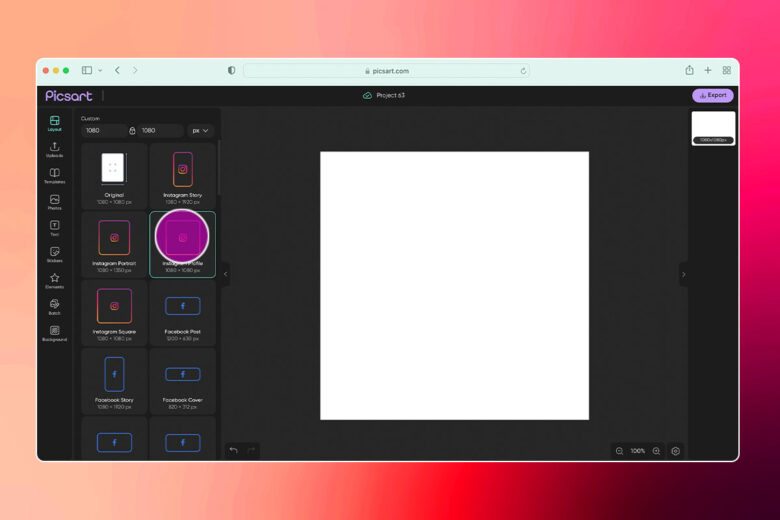
3. Now it’s time to fill your canvas. Click on Background icon in the left-hand panel and input the HEX code for maroon.
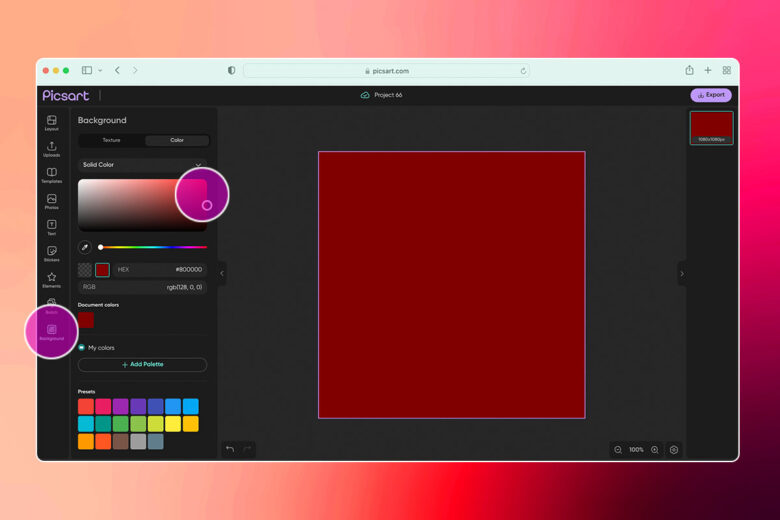
4. Click on the Stickers tool, search by theme or color and add your selections to the canvas.
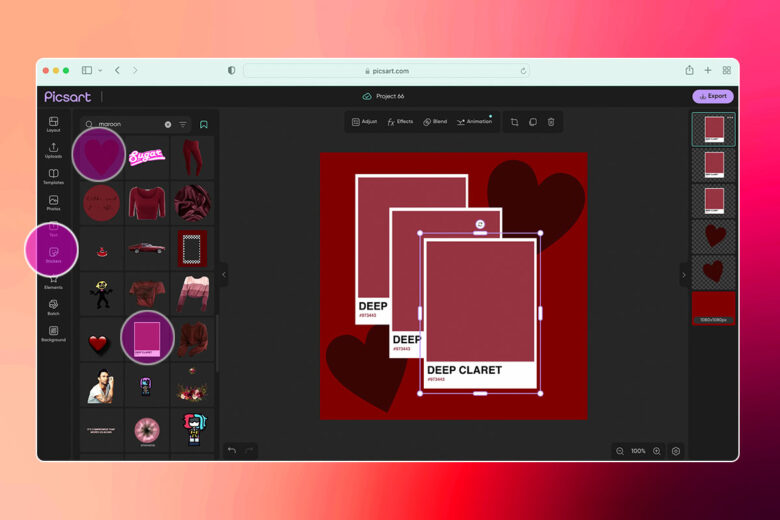
5. You can repeat the above steps if you need to add images, text or further graphic touches. Once you’ve finalized all edits, click on Export and download your work.
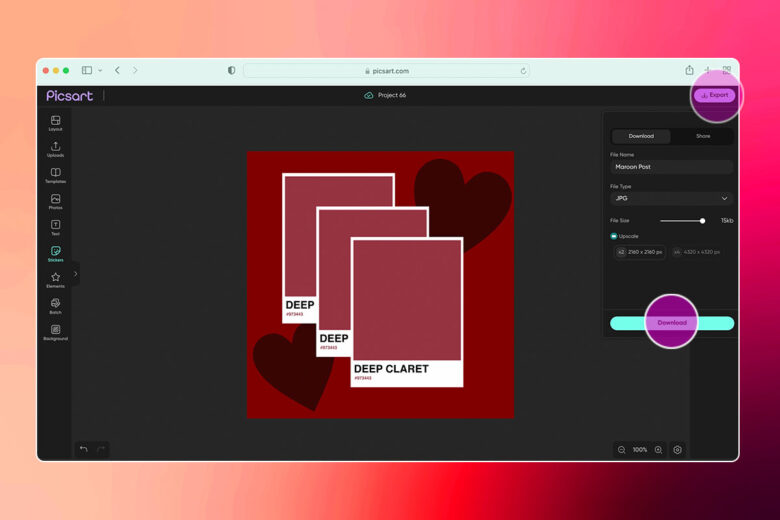
On Mobile
1. Open the Picsart app and tap on the plus sign (+) at the bottom of the screen to start your design.
2. Tap on Drawings, and then select the Create New option.
3. From the tools menu, tap on the Color Picker.
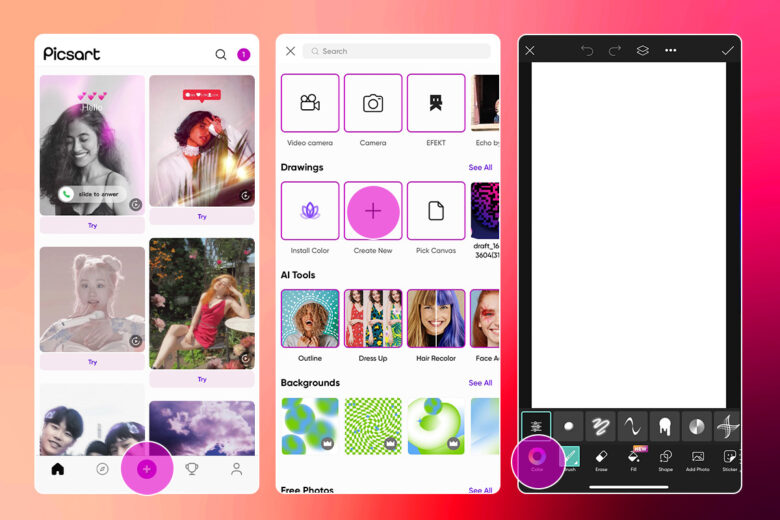
4. Input the maroon color code and tap on the checkmark in the top-right corner.
5. On the bottom of your screen tap on Sticker.
6. Search by theme or color and add your selections to the canvas.
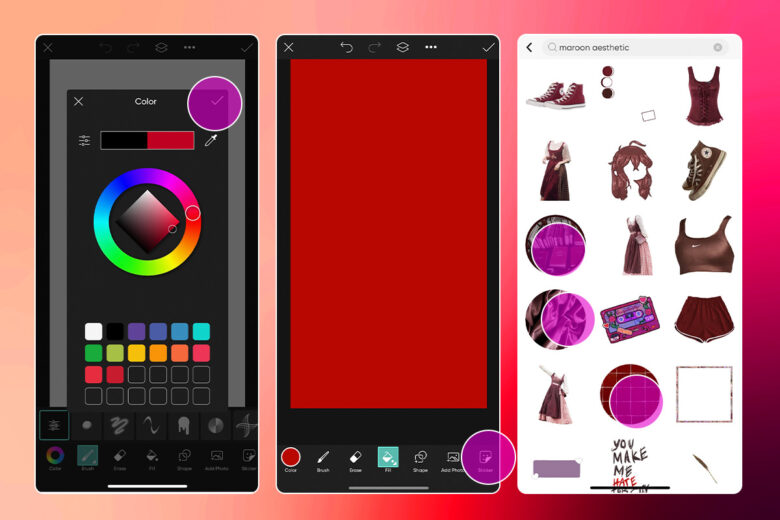
7. On the bottom of your screen tap on the Text tool.
8. Type in the copy required and tap on the checkmark in the top-right corner.
9. Choose your font, color, size, and tapping Apply when you’re done. Repeat the process for any additional text required.
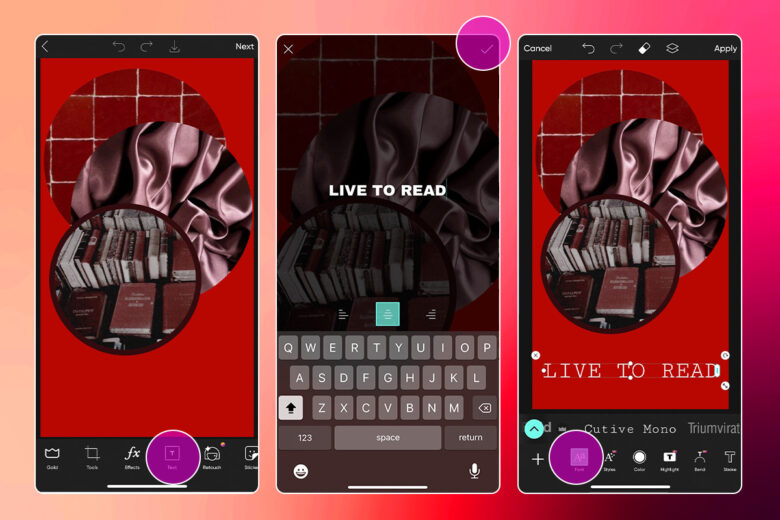
10. With all edits complete tap on Next then save your work or post it to the Picsart creative community.
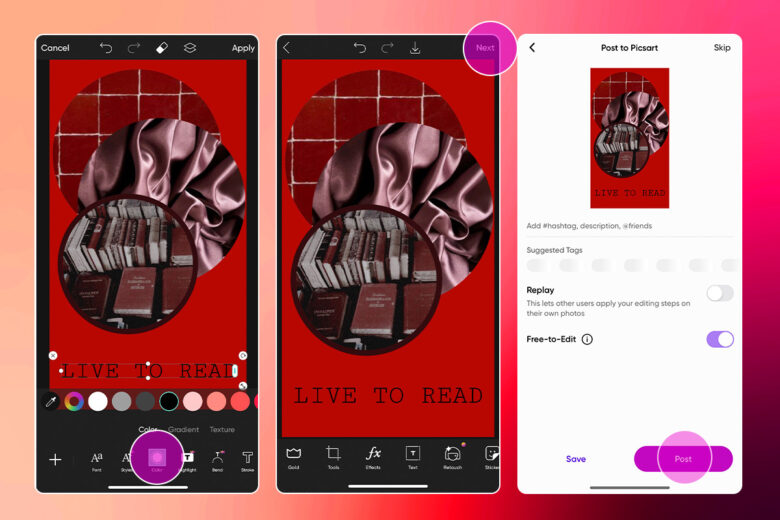
Create at the Speed of Culture
Picsart is a full ecosystem of free-to-use content, powerful tools, and creator inspiration. With a billion downloads and more than 150 million monthly active creators, Picsart is the world’s largest creative platform. Picsart has collaborated with major artists and brands like BLACKPINK, Taylor Swift, the Jonas Brothers, Lizzo, Ariana Grande, Jennifer Lopez, One Direction, Sanrio: Hello Kitty, Warner Bros. Entertainment, iHeartMedia, Condé Nast, and more. Download the app or start editing on web today to enhance your photos and videos with thousands of quick and easy editing tools, trendy filters, fun stickers, and brilliant backgrounds. Unleash your creativity and upgrade to Gold for premium perks!




