It’s that time of year again! Welcome to back to school season. While students and teachers are busy getting their classrooms and planners ready for the new school year, it’s a good time to take a moment to share the numerous creative tools in Picsart for education. From hundreds of high-quality Zoom backgrounds to a robust Text Editor with over one thousand fonts, and an impressive Slideshow Maker, we’re sharing fun ways to tackle back to school plans with ease and infuse some creativity into the new school year.
Who can access Picsart for education?
Picsart for education is for everyone on their scholastic journey. Below, we’ll share links and examples to useful templates, tutorials, and quick editing tools for teachers, students, and schools. So whether you’re a teacher looking for a lesson plan template, a school in need of a fundraiser flier design, or a student who needs to make a slideshow for a presentation, we’ve got you covered.

5 ways teachers can bring creativity into the classroom
The school year is planned and you know exactly what needs to be covered in the first month. But how do you infuse a little creativity into your classroom to get your students engaged? That’s where Picsart for teachers content comes in. Below, we’ve outlined five ways to bring creativity into the classroom.
1) Lesson plan templates
As the famous saying goes, failure to plan is planning to fail. But it doesn’t mention anything about creativity. These free lesson planning templates are a great resource for teachers, enabling you to plan out your classroom plan for the week with ease. You can also print them out for students as a way to track homework deliverables.
2) Create your own stickers
The Sticker Maker tool in Picsart lets you create custom stickers in seconds that you can add to visuals for presentations, worksheets, homework assignments, classroom design, and more. You can even print out your custom stickers and give them to students as rewards for a project well done. If you don’t want to design from scratch, there are also tons of free stickers available in Picsart for teachers to easily add to back to school designs.
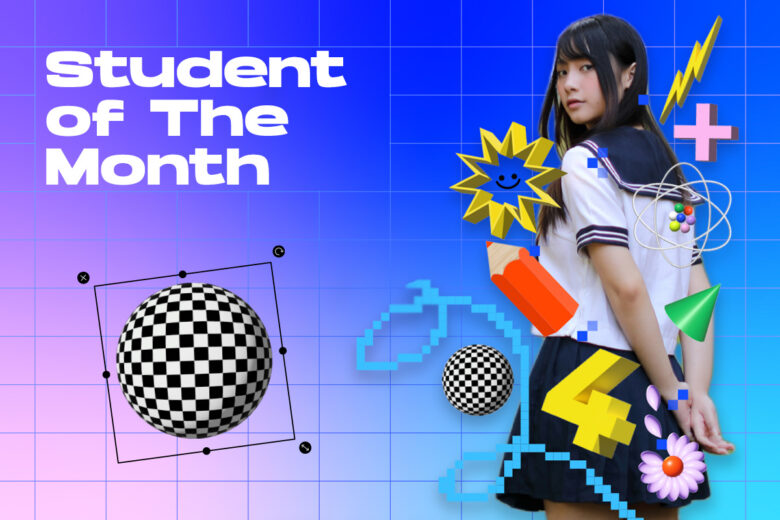
3) Make interactive slideshows
Slideshows are an important school education tool for many teachers. But they don’t have to be boring. Use the slideshow maker tool to quickly produce captivating video and photo-based slideshows for your next lesson. Simply upload your favorite images or videos, then add transitions such as fade and wipe for a dramatic effect.
Bonus: this is also a fun assignment to give to students to share a recap of their summer or their favorite memories from the school year.

4) Use a fun Zoom background
If your school is doing virtual learning, consider changing your Zoom background to match the lesson for the day or week or the general topic you teach. It’s a fun way to get your students to focus on the screen and catch their attention at the start of class. For example, if you’re a science teacher about to begin a lesson on the solar system, an eye-catching image of the planets or Milky Way will definitely get students to pay attention. There are tons of free backgrounds in Picsart or you can create your own using the pre-set canvas sizes so you know that your background image will display correctly when it’s time for class.

5) Decorate your classroom with fun printables
There’s nothing more fun – and overwhelming – than having to decorate your classroom at the start of the year. Use poster templates to create your own posters matching your classroom theme for the year. The motivational templates and image templates are particularly great for classroom designs. Take photos of your students and change the background to fit your theme, then place over their cubbies or desks to get them excited for the year ahead.

4 useful design skills for students
If you’re a student getting ready for back to school, you likely want to start the year with a fresh set of creative tools. Check out some of our favorite Picsart for students tools to get inspired.
1) Poster making
Whether you’re running for a seat on the student council, trying to get more people to join your student club, or need to promote a fundraiser for your school, you’ll likely need to design a poster. And, it needs to be really eye-catching to move your peers to action. Rather than design from scratch, use poster templates as a base to create a custom poster.
2) Let your personality shine
Make sure people know who you are and let your personality shine through. Some of our favorite Picsart tools for students to show their personality during the school year include adding custom Stickers to presentations and binders. You can also create unique photo edits and print them out to add to your binder, planner, or locker design. That way everyone knows what’s yours is yours.
3) Engaging Presentations
There’s no better way to make your presentations stand out than with the Picsart for education creative suite. So, if you want to make your presentations truly stand out, use the video editing tools to create an engaging presentation for your peers and teachers. 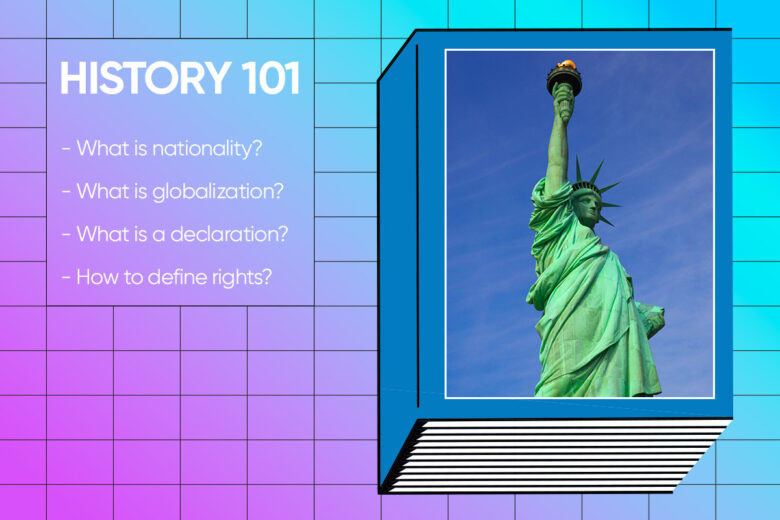
4) Best font in class
Need to create a flier or a presentation? There are over one thousand unique fonts that you can use to help you speak your mind. Fonts convey different meanings, so you’ll have plenty of options here. You’ll discover simple, smart, and stylish fonts, so go ahead and pick your signature, go-to font for the school year. Just upload your project to the Web Editor, then sift through hundreds of font designs until you find the one that works best for each class.
5 top design tools for schools
Students and teachers aren’t the only ones getting ready for back to school. If you’re a school administrator, admissions counselor, or school counselor, then there’s likely a lot on your plate right now, too. Schools have a lot of design needs and these three tools can help you start the school year off right.
1) Event promotion
It’s right around the corner, but do parents know and are teachers prepared for back to school night? Use these flier maker templates so everyone knows what’s happening and when. Once you land on a template that you like, you can use it to promote future school-wide events. There are also tons of holiday themed templates that you can use to promote other school activities like dances, graduation, fundraisers, and more.

2) Academic year calendar
Speaking of events, it’s a good idea to put all of the key events for the year into an academic year calendar that you can share with parents, teachers, and students. They’re easy to create and can be a valuable resource for everyone involved as the school year progresses.
3) Make your own letterhead
Having a letterhead that accurately represents your academic institution is incredibly important for official school correspondence. But, when was the last time you updated yours? Take advantage of the start of a new school year look and get inspired by these letterhead designs. Then create your own using Picsart for education related letterhead templates.
4) Custom business cards
Once you have an updated school letterhead, you can take this design style and apply it on your business cards. School administrators meet with parents often, and having a business card with your preferred contact information is a great way to make sure that communication flows smoothly.
5) Admissions information
When should parents consider applying for admission for their children? Admissions coordinators have a host of graphic design needs, such as fliers promoting informational admissions sessions, banner making, brochures about the school, and application process worksheets. Luckily, you can cut down on the design time and infuse some school spirit with the Picsart for education design tools we’ve outlined above such as Stickers, Text, Logo makers, templates, and more.
We can’t wait to see what you create this year!
Create at the Speed of Culture
Picsart is a full ecosystem of free-to-use content, powerful tools, and creator inspiration. With a billion downloads and more than 150 million monthly active creators, Picsart is the world’s largest creative platform. Picsart has collaborated with major artists and brands like BLACKPINK, Taylor Swift, the Jonas Brothers, Lizzo, Ariana Grande, Jennifer Lopez, One Direction, Sanrio: Hello Kitty, Warner Bros. Entertainment, iHeartMedia, Condé Nast, and more. Download the app or start editing on web today to enhance your photos and videos with thousands of quick and easy editing tools, trendy filters, fun stickers, and brilliant backgrounds. Unleash your creativity and upgrade to Gold for premium perks!




