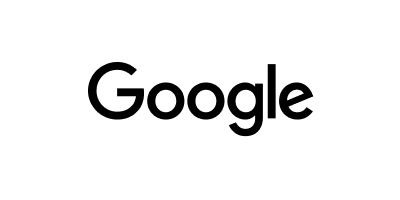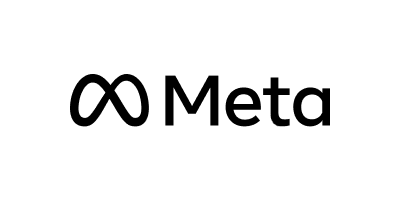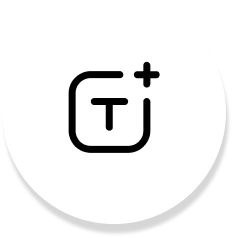
Localize in any language
Adapt your designs for 20+ languages with automatic visual translation, without font issues or manual fixes.
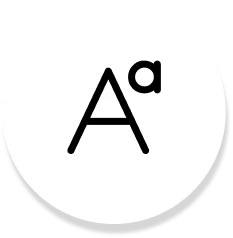
Make content feel truly local
Shape your visuals and messaging to reflect local culture and connect with audiences in a way that feels natural and native.
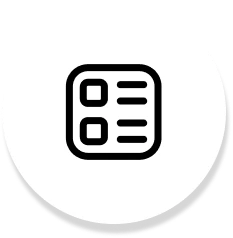
Reduce costs and grow across markets
Design Localization lowers costs, streamlines tools and scales global campaigns faster.
How to localize designs in seconds
Select a template or your project
Start with an existing project or use a template to begin your design localization workflow.
Choose geo-markets or languages and apply localization
Preview and refine your content
Export and publish
FAQ
What is Design Localization?
Can I customize ads after they’ve been localized?
Yes! After auto-localizing, you can fine-tune everything from visuals to messaging using adaptive advertising design tools, ensuring each creative aligns with your campaign goals and brand voice.
How many languages or regions are supported?
Design Localization supports 20+ global languages and is expanding - so you can confidently scale your content across the geo-markets that matter.
Do I need separate tools to manage marketing localization?
No! All steps - from image translation to final creative export - happen in one streamlined workflow, helping teams reduce back-and-forth and launch faster.
How does Design Localization help speed up campaign launches?
This tool automates translation, cultural design adaptation, and export in one flow, helping teams launch region-specific content faster without relying on separate tools or manual work.
Is Design Localization only for ads?
No, it's built for all types of marketing content - social posts, email visuals, web banners and more. Any asset can be localized quickly to suit cross-cultural marketing needs.