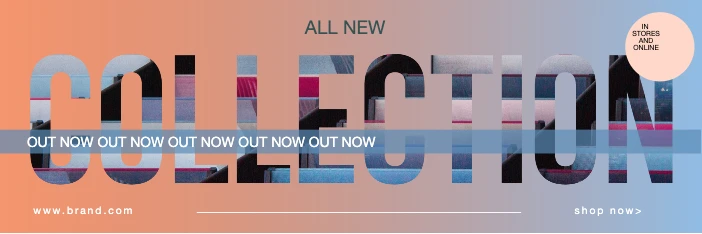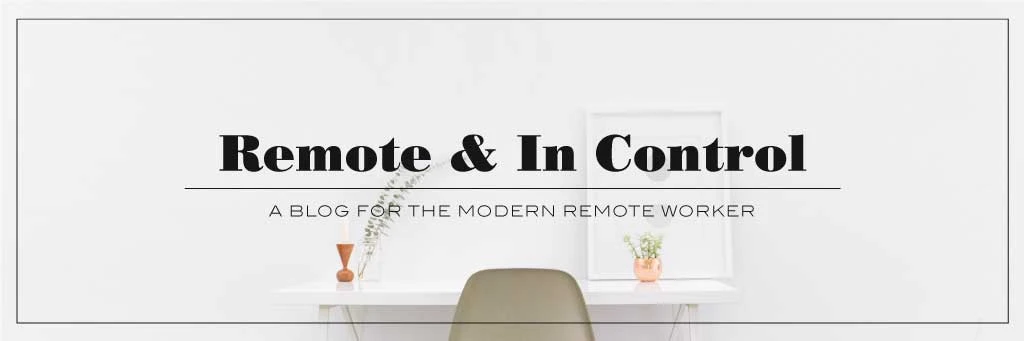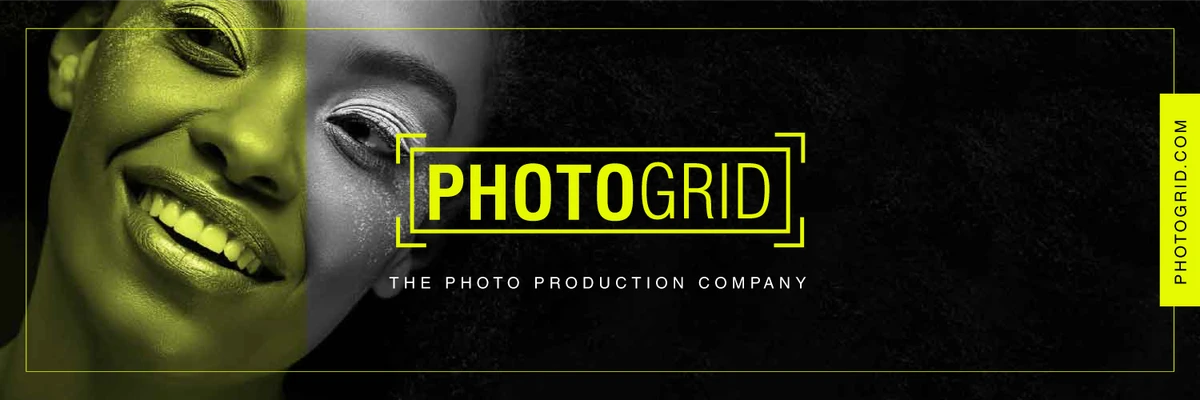Twitter Header Templates
Twitter headers are part of your personal or professional brand. So, it’s important to make sure it tells people something about you or your business. Don’t settle for the plain generic background Twitter uses as a placeholder—create a custom header. You don’t even need any special design skills to make your cover special. Picsart Twitter header templates are easy to customize with user-friendly editing tools. The designers at Picsart continuously update the template and image library. So, you always have access to the latest in-style design choices.
Personalize Your Twitter Banner
After you choose a free Twitter banner template, it’s simple to personalize it to match your brand. With a few clicks, you can change fonts, colors, and images. You can also add stickers, photos, and elements from the Picsart library.
Add images to templates by uploading them. Each photo or graphic you add can be changed with a variety of photo filters. These filters can add some style to photographs using color and light adjustments. Or you can make big changes to your pictures with artistic and whimsical filters that add elements of graphic illustration, painting, and wild special effects.
For example, use a filter like Nightcore to transform any photo into a moonlit, animated look. Or choose the filter Feast, and change your photo’s color scheme to a warm, saturated fall palette.
What Should Your Twitter Cover Include?
A brand’s cover should have a connection to your product or service. It can feature your brand’s office or your staff, your product, your customers, or maybe a beautiful picture of the city where you work.
An individual can share anything that relates to their passions. What do you tweet about? Show us in your Twitter cover photo. For instance, if you tweet about music, include a musical instrument, turntable, band, or music venue.
Some free Twitter header templates already have inspiring text you can post as-is, or personalize them with a unique message. You can also easily add text with customizable text boxes.
Be aware that the profile photo appears on top of your cover. It always blocks part of the left third of the header. And the size of the profile photo varies depending on which device it’s displayed on. You’ll be OK if you just avoid putting any important text or visuals on the far-left side.
Find your favorite Twitter banner template, edit it to add personal touches, export your completed design, and post your new Twitter header. Impressed Twitter users will stay on your page, read every tweet, and become new followers.