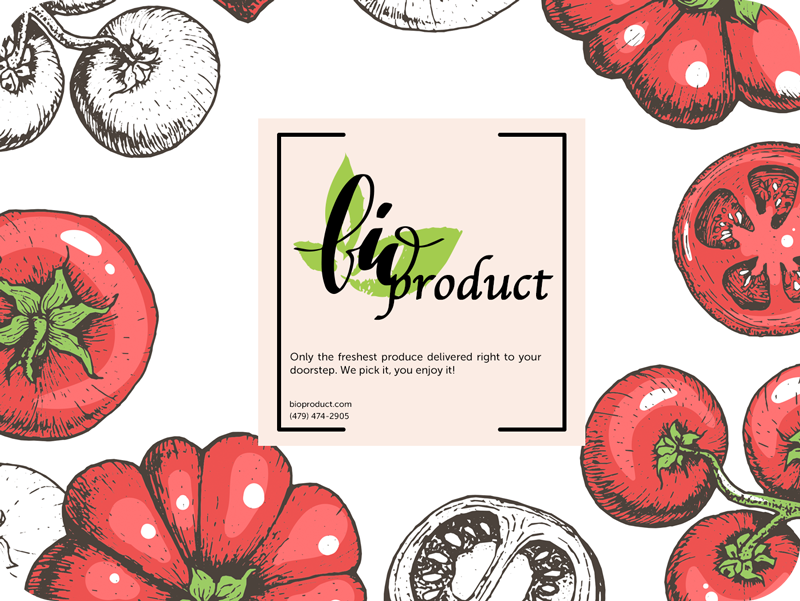Why Pay When You Can Create Brochures Online Today?
The Picsart Brochure Maker won’t cost you a penny, but it will save you a lot of time and hassle. You can save thousands of dollars and create custom brochures all by yourself. This tool makes it easy for you to create the perfect, professional-looking brochure without worrying about how much it’ll set you back or how long it’ll take to produce. The Brochure Maker tool is beyond easy to navigate, so why wait for someone else to do it when you can get your message out with the help of Picsart?