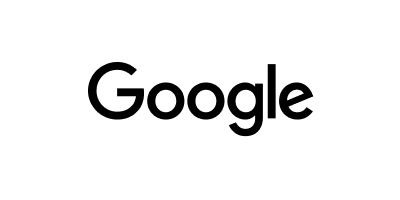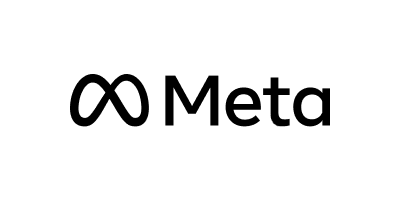- 디자인 라이브러리
준비된 디자인 리소스를 활용해 바로 창작을 시작해보세요.
- 도구
사진, 동영상, 디자인에 사용할 수 있는 AI 도구 전체 제품군을 살펴보세요.
이미지의 영향을 향상시키기
이미지 품질 향상
더 빠른 편집 워크플로우
향상된 이미지에서의 더 높은 참여도
사진 리터칭 비용 절감
이미지 품질을 향상시키는 방법
사진 업로드
이미지를 위젯에 드롭하거나 페이지에 직접 업로드하세요.
AI에게 작업을 맡기세요
결과 다운로드
추가 편집하기

AI 기반 사진 향상기
Picsart AI Enhance는 노이즈, 흐릿함, 낮은 대비와 같은 문제를 파악하고 수정하도록 훈련되었습니다.

순간적인 해상도 증가
픽셀 수를 증가시키고 단 몇 초 만에 선명한 이미지 품질을 확보하세요.

디테일 증가, 흐림 감소
흐릿함을 제거하고 귀한 순간들을 고해상도로 유지하세요 AI 사진 향상기로.
이미지 품질과 해상도를 향상시킬 수 있는 모든 것
AI 이미지 향상기로 쉽게 사진을 향상시키고 디테일을 선명하게 하세요,
노이즈를 줄이고 고급하고 높은 품질의 결과를 위해 해상도를 높이세요.

오래된 사진 복원
AI 기반 사진 복원으로 사라진 추억을 다시 되살리세요.

이미지 노이즈 줄이기
원하지 않는 노이즈와 그레인을 제거하여 더 깨끗하고 정교한 모습을 만들기 위해 즉시 이미지 노이즈를 줄이세요 AI를 사용하여.
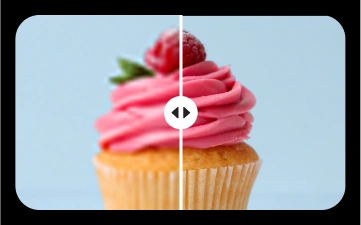
이미지 선명도 향상
AI를 사용하여 사진을 개선하여 이미지 선명도를 높이고 더 뚜렷하고 명확하게 만드세요.
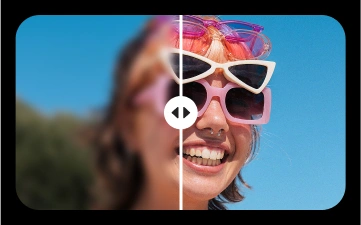
흐릿한 사진 수정
고급 사진 수정 기술로 쉽게 흐릿한 이미지를 명확히 하여 잃어버린 디테일을 복구하세요.
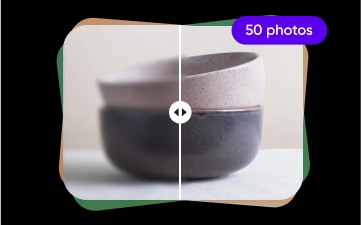
여러 이미지 향상
동시에 여러 이미지를 향상시켜 시간을 절약하고 품질을 높이세요 배치 이미지 향상기.

픽셀화된 이미지 정리
명확성을 복원하고 더욱 선명하고 정확한 세부 사항을 드러내기 위해 효과적으로 이미지 픽셀화를 제거하세요.
Picsart의 AI 편집 도구 알아보기
사진 향상기 FAQ
AI 이미지 향상기란 무엇이며 어떻게 작동하나요?
품질 손실 없이 사진을 향상시킬 수 있는 방법은 무엇인가요?
간단히 AI 이미지 향상기에 사진을 업로드하고 우리의 AI 기술이 그 마법을 발휘하도록 하세요.
이 도구를 비즈니스 용도로 사용할 수 있나요?
네, AI 이미지 향상 도구를 사용하여 마케팅 자료, 제품 사진 등을 미세 조정할 수 있습니다.
향상시킨 사진을 사용자 정의할 수 있나요?
물론입니다! 사진을 향상시키고 나면, 필요에 따라 크기를 조정하고 자르며 편집할 수 있습니다.
Picsart AI Enhancer를 선택해야 하는 이유는 무엇인가요?
Picsart로 이미지를 업그레이드 하면 어디서든 당신의 디자인이 멋지게 나타납니다. 게다가 단 한 번의 클릭으로 디자인을 고품질 예술 작품으로 변환할 수 있습니다!