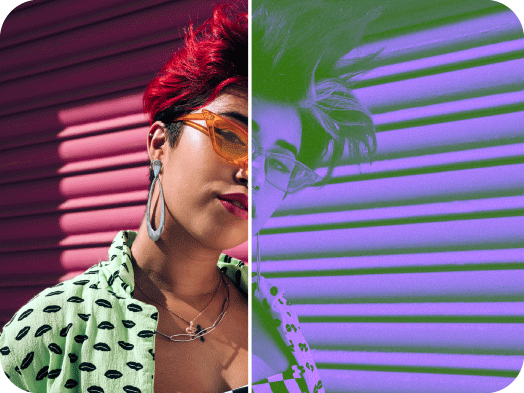Warning: The Duotone Effect Will Get Your Images Noticed
We’re all guilty of taking less-than-spectacular photos every now and again. It happens. But there’s some good news. The Picsart Duotone Effect can rescue any photo and turn it into something special. The two-tone photo effect is here to help you produce the most eye-catching and scroll-stopping images. The Picsart Duotone Effect is the perfect companion for creating content that will make the fast-paced world of social media slow down. This effect comes with a large collection of preset color combinations. All of which are customizable. A little tweak here and a little tweak there is all it takes to give your unique color combo the attention it deserves.