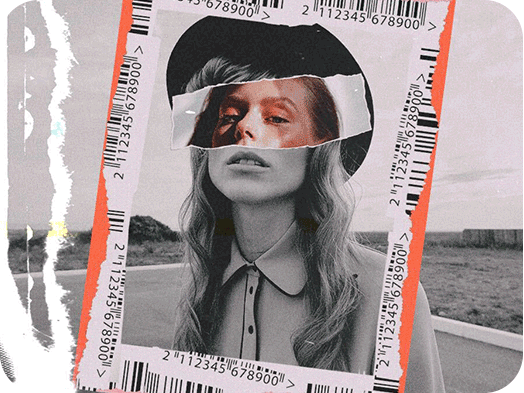Make Your Photos Look Ripped
Anyone can use the paper effect to add style and texture to images. Picsart photo editing tools are packed with advanced effects that can be used in all kinds of different ways, and the paper effect is no exception. You can use it to artistically mash up contrasting or complementary pieces of totally different mediums – like an illustration taped onto a classic portrait, or a painting over the top of a newspaper background. Use the paper effect to combine eras, color schemes and styles to make something completely unique.