Life Imitates Art and Art Imitates Art
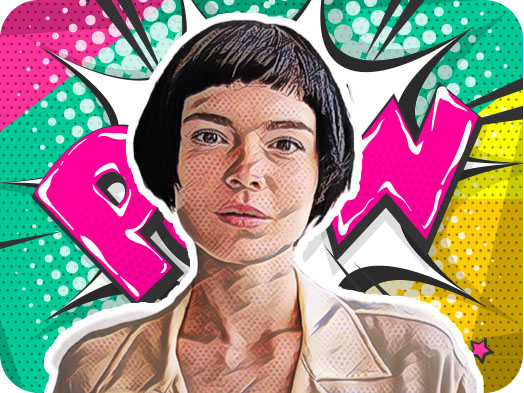
Start creating instantly with our ready-made design resources.
Explore the full suite of AI tools for photo, video, and design.
Imagine a reality where visual art was the sole preserve of the privileged and the elite. Fanart? Forget about it. Memes? No chance. Even Picsart? Absolutely not. We can thank the mid-to-late 1950s for the democratizing movement that changed the art world forever. Pop art was conceived on the notion that creativity should be accessible by all, which is a spirit that runs through this very platform. It’s only right then that we pay tribute to that progressive process with pop art filters. With Picsart pop art effects you can transform images in an instant, recreating the aesthetic of a movement that inspired and gave birth to so many greats of the modern art world.





