- Design library
Start creating instantly with our ready-made design resources.
- Tools
Explore the full suite of AI tools for photo, video, and design.

Free brochure maker
Access Picsart’s free design tools to create professional-grade brochures at no cost.
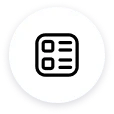
Pre-designed templates
Choose from a wide selection of expertly designed brochure templates to save time and jumpstart projects.

Full customization
Personalize every aspect of brochures, including layouts, fonts, colors, and graphics, to reflect your message.
How to make a brochure with Picsart
Open Picsart
Use the Start creating button to access the brochure maker.
Pick a template
Customize
Download

Create marketing materials with Picsart’s all-in-one brochure maker
Create professional brochures without any cost using Picsart’s tools and templates.
Design stunning brochures quickly with Picsart’s intuitive editor.
Start with ready-to-use templates crafted for a variety of industries and styles.
From text and images to layouts and colors, adjust every element to match your needs.
Explore a wide range of fonts, or upload your own for a branded look.
Add decorative elements, icons, and high-quality graphics to enhance your brochure.
Export your finished brochure in crisp quality, perfect for printing or digital use.
Create brochures tailored for business promotions, product showcases, events, or personal use.
Brochure maker FAQ
Is Picsart’s brochure maker free to use?
Can I print my brochure after designing it?
Absolutely! Picsart allows you to download your brochure design in high-resolution file formats, making it easy to print or share digitally.
Do I need design experience to use the online brochure maker?
Not at all. Picsart’s brochure creator features a user-friendly interface with intuitive drag-and-drop controls. Many of the tools include tips explaining how they’re used, allowing anyone to design professional brochures.
Can I customize the templates?
Sure! Picsart brochure templates are fully customizable, including text, images, fonts, and colors. Save the personalized template, and conveniently reuse it for similar brochure projects.
What types of brochures can I create?
Whatever you like! Picsart templates are tailored for common uses, such as product brochures, event promotions, real estate listings, and more. However, your options are virtually unlimited, and you can develop a completely unique design from scratch.
Why should I use Picsart for brochures?
Picsart is designed for DIY convenience while delivering professional results. The powerful design tools are easy to master without technical skills, giving you everything needed to create high-quality, eye-catching brochures in one versatile platform.




















